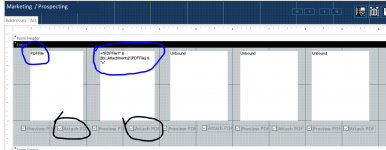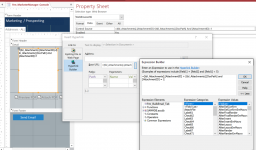mgmercurio
Member
- Local time
- Today, 12:08
- Joined
- Jan 18, 2021
- Messages
- 55
Ok first off...I am not asking for anyone to write the code for me..I don't expect anyone to donate their time or effort to that level...
However, I am asking for someone to point me in the right direction for me to do some research and figure out the answer.
What I need to find is "the happy path" when trying to come up with a working solution, for my users to preview an embedded thumbnail of a PDF file and then clicking the "select" box to choose which ever one they want to use, and then attaching it to an email with the use of the email button and the Multi-select list box of customers and thier emails. As shown in the attached screenshot.
The specifics:
I already have the email button working beautifully with some help from some very smart individuals from this forum an another access forum. The user can select one or many emails from the list and upon clicking the send email button, an outlook message window pops pre populated with all the needed info and addresses. So that part is working perfectly.
What I need help with is, the actual process of the user being able to click the thumbnail of the PDF file to pop up a window with the actual PDF so they can review it...then once they make their decision, they check the "attach" box and then choose the emails in the box, click the send mail button and the email pops up with the PDF attached.
A couple of key things to keep in mind...
1. I cannot use an Adobe ActiveX control in the form because for whatever reason, my company has restricted this use on my company owned laptop...(the machine I am using to build the database)
2. The PDF thumbnails you are seeing in the screen shot is achieved by placing a web browser control on the form and then coding the file path to the full document in the record source property. I am sure this is a very amateur way to do this and I am sure the experts on here have a much better way....but I am a complete noobie....just stumbling my way through...and this is what I came up with.
Thanks in advance,
-mgm
However, I am asking for someone to point me in the right direction for me to do some research and figure out the answer.
What I need to find is "the happy path" when trying to come up with a working solution, for my users to preview an embedded thumbnail of a PDF file and then clicking the "select" box to choose which ever one they want to use, and then attaching it to an email with the use of the email button and the Multi-select list box of customers and thier emails. As shown in the attached screenshot.
The specifics:
I already have the email button working beautifully with some help from some very smart individuals from this forum an another access forum. The user can select one or many emails from the list and upon clicking the send email button, an outlook message window pops pre populated with all the needed info and addresses. So that part is working perfectly.
What I need help with is, the actual process of the user being able to click the thumbnail of the PDF file to pop up a window with the actual PDF so they can review it...then once they make their decision, they check the "attach" box and then choose the emails in the box, click the send mail button and the email pops up with the PDF attached.
A couple of key things to keep in mind...
1. I cannot use an Adobe ActiveX control in the form because for whatever reason, my company has restricted this use on my company owned laptop...(the machine I am using to build the database)
2. The PDF thumbnails you are seeing in the screen shot is achieved by placing a web browser control on the form and then coding the file path to the full document in the record source property. I am sure this is a very amateur way to do this and I am sure the experts on here have a much better way....but I am a complete noobie....just stumbling my way through...and this is what I came up with.
Thanks in advance,
-mgm