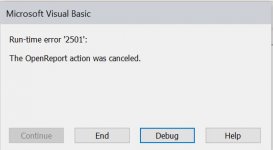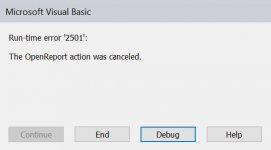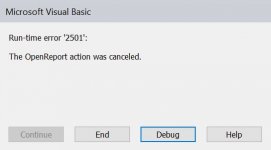mike60smart
Registered User.
- Local time
- Today, 18:11
- Joined
- Aug 6, 2017
- Messages
- 2,281
I have a command Button that opens a Report to display any outstanding Invoices.
If there are no invoices outstanding how would I display a Popup Message " No Outstanding Invoices"
and not display the Report?
Any help appreciated
If there are no invoices outstanding how would I display a Popup Message " No Outstanding Invoices"
and not display the Report?
Any help appreciated