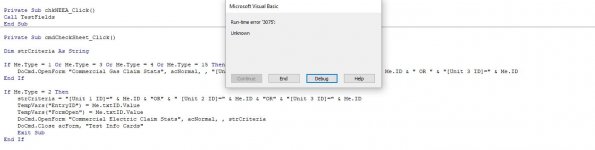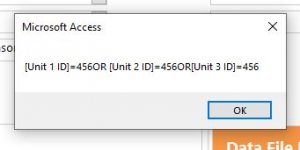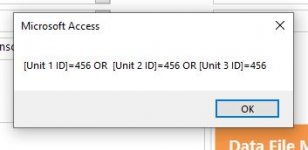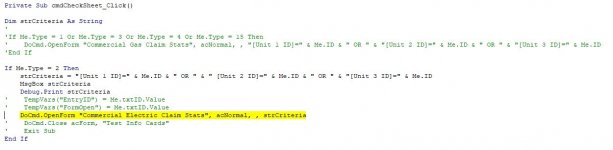I am using the following code to open a form in my application. However, I am getting a 3075 error code. When I isolate the first portion of the Where clause the command works. Which leaves me wondering what I am doing incorrectly with the rest of the code.
DoCmd.OpenForm "Commercial Electric Claim Stats", acNormal, , "[Unit 1 ID]=" & Me.ID & "OR" & " [Unit 2 ID]=" & Me.ID & "OR" & "[Unit 3 ID]=" & Me.ID
Any suggestions you guys might have would be greatly appreciated.
DoCmd.OpenForm "Commercial Electric Claim Stats", acNormal, , "[Unit 1 ID]=" & Me.ID & "OR" & " [Unit 2 ID]=" & Me.ID & "OR" & "[Unit 3 ID]=" & Me.ID
Any suggestions you guys might have would be greatly appreciated.