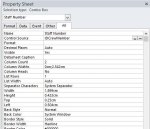mtagliaferri
Registered User.
- Local time
- Today, 11:48
- Joined
- Jul 16, 2006
- Messages
- 550
I have a fully functional DB with a few falls, one of these is a form where I enter numeric data as a known staff number which would populate employees details in other text boxes in the form, when the staff number is not known clicking on another text box would open another “Help” form (Default View: Continuous Form – Records Selector: No) with a search box to search the employees and display relative staff number once this is displayed the hep form is closed and the staff number is typed in from memory.
I would like to take it to the next step by passing data from the frmCrewMemberSearch (Double clicking on Staff Number) to the sfrmCrewAssigned Staff Number text box.
I have the following NOT WORKING code in the help form
I would like to take it to the next step by passing data from the frmCrewMemberSearch (Double clicking on Staff Number) to the sfrmCrewAssigned Staff Number text box.
I have the following NOT WORKING code in the help form
PHP:
Private Sub StaffNumber_DblClick(Cancel As Integer)
Me.Refresh
If Not IsNull(StaffNumber) Then
Forms![sfrmCrewAssigned].Form.StaffNumber = Me.StaffNumber
End If
DoCmd.Close
End Sub