Hello,
I am trying to make a team macro in Excel:
1st Macro gets Folder Path by selecting location of folder.
Then in excel, there are lines, that fill in the file names (for example all PDF.'s that are in the folder)
2nd Macro is called Print Loop. It goes trough the array of file names, and sends them to the Printer to print.
Macro works, but only problem:
When printer prints, it mixes the sheets. It is a total chaos! Is it possible to send some feedback to macro from printer, or to make macro work so that it would keep the order of file named and printed files ?
I attach the Macro excel file. Everything is under "Print_Files" sheet
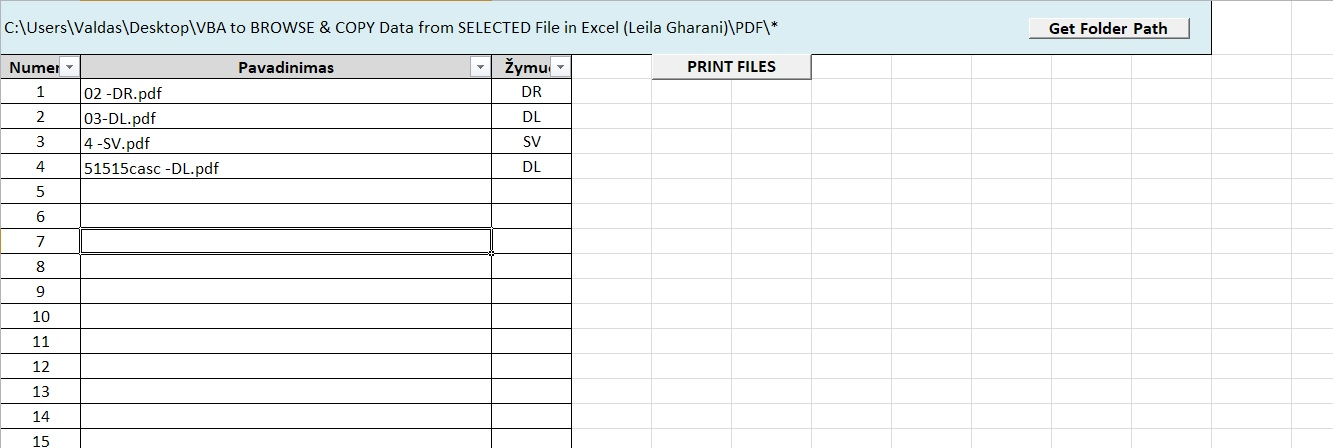
I am trying to make a team macro in Excel:
1st Macro gets Folder Path by selecting location of folder.
Then in excel, there are lines, that fill in the file names (for example all PDF.'s that are in the folder)
2nd Macro is called Print Loop. It goes trough the array of file names, and sends them to the Printer to print.
Macro works, but only problem:
When printer prints, it mixes the sheets. It is a total chaos! Is it possible to send some feedback to macro from printer, or to make macro work so that it would keep the order of file named and printed files ?
I attach the Macro excel file. Everything is under "Print_Files" sheet
