mistyinca1970
Member
- Local time
- Yesterday, 22:12
- Joined
- Mar 17, 2021
- Messages
- 117
I have converted a beast of a spreadsheet into an access database. I am working on a query that is being used for an access report. Here's the gist of what it does:
The amounts in here are currency, and there is a specific amount, so coming up a few pennies more or a few pennies less is not acceptable.
There are 8 sums of money, each of these sums is distributed based on a set of percentages (all add up to 100, of course). When I apply distribution percentages to each of these sums, I get a distribution amount. Now when the distribution amounts are added back together (in the report), they often add up to a penny or two more or less than the total, finite sum. I realize this is an issue of multiple hidden places behind the decimal (fractions of a penny) adding back together. But I need to find out how to overcome this.
I have tried using or not using the Round() function. This is not solving the problem.
Is there another function I can try?
This is the query:
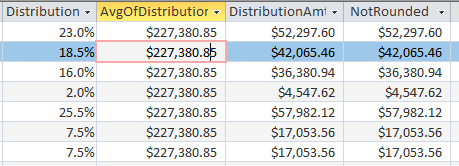 (note that in the AvgOfDistribution field, there aren't any hidden decimal places)
(note that in the AvgOfDistribution field, there aren't any hidden decimal places)
Then in the Report, the DistributionAmt field is summed per Zone and a grand total. I'm finding the Zone totals and grand totals are off a penny and sometimes add up to a few pennies more than the actual total.
Here's an example of the math: The query that produced the following 7 figures started with a sum of $227,380.85. As you can see from the snip from the report below, the amounts now add up to $227,380.86. This is with using the Round() function in multiplying $227,380.85 by each of these percentages.
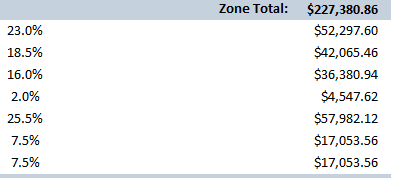
What can I do? Thank you!
The amounts in here are currency, and there is a specific amount, so coming up a few pennies more or a few pennies less is not acceptable.
There are 8 sums of money, each of these sums is distributed based on a set of percentages (all add up to 100, of course). When I apply distribution percentages to each of these sums, I get a distribution amount. Now when the distribution amounts are added back together (in the report), they often add up to a penny or two more or less than the total, finite sum. I realize this is an issue of multiple hidden places behind the decimal (fractions of a penny) adding back together. But I need to find out how to overcome this.
I have tried using or not using the Round() function. This is not solving the problem.
Is there another function I can try?
This is the query:
Code:
SELECT tblDistribution.DistYear, tblDistribution.Order, tblDistribution.ZoneOrder, qrySysEnhancDistribution.Zone, qrySysEnhancDistribution.AvgOfDistribution, tblDistribution.City, tblDistribution.Distribution, Round(([AvgOfDistribution]*[Distribution]),2) AS DistributionAmt, [AvgOfDistribution]*[Distribution] AS NotRounded, "April " & ([DistYear]-1) & " - March " & [DistYear] AS AnnualReport, [DistributionAmt]-[NotRounded] AS Difference
FROM qrySysEnhancDistribution INNER JOIN tblDistribution ON qrySysEnhancDistribution.EffectiveZone = tblDistribution.EffectiveZone
WHERE (((tblDistribution.DistYear)=[Forms]![frmSysEncReport]![cboReportYear]))
ORDER BY tblDistribution.Order, tblDistribution.ZoneOrder;Then in the Report, the DistributionAmt field is summed per Zone and a grand total. I'm finding the Zone totals and grand totals are off a penny and sometimes add up to a few pennies more than the actual total.
Here's an example of the math: The query that produced the following 7 figures started with a sum of $227,380.85. As you can see from the snip from the report below, the amounts now add up to $227,380.86. This is with using the Round() function in multiplying $227,380.85 by each of these percentages.
What can I do? Thank you!
