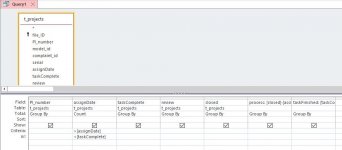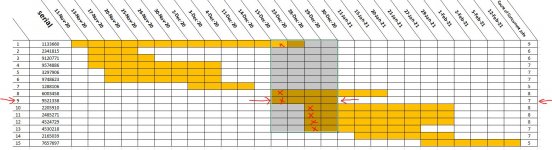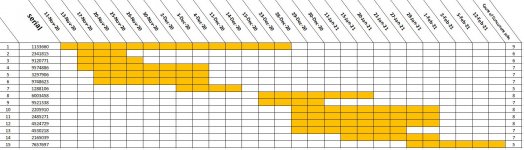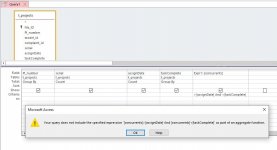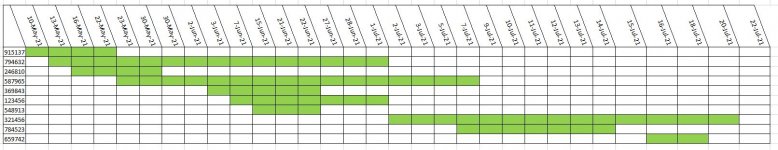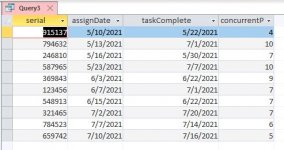Hi all
I have a simple database with a simple table. Table t_projects has a column called serial and four more columns that are called assignDate, compDate (completion date), closeDate and concurrentPrjs . This table can have too many rows but I think it doesn't matter.
I need to find the number of the projects that are assigned to me at any assignment date and write that number in last column called concurrentPrjs.
To be more clear: I have multiple projects to work on every day concurrently and during each week I will get more projects coming and some are going out of my list by closing date.
My question:
What would be the best approach to count the number of projects at any given assign date? VBA or query?
I am not sure how to do the query in this case while I think it can be easier if VBA function(s) was used.
Please let me know the easiest and simplest way of doing so.
Please let me know if I am not clear enough.
Thanks
I have a simple database with a simple table. Table t_projects has a column called serial and four more columns that are called assignDate, compDate (completion date), closeDate and concurrentPrjs . This table can have too many rows but I think it doesn't matter.
I need to find the number of the projects that are assigned to me at any assignment date and write that number in last column called concurrentPrjs.
To be more clear: I have multiple projects to work on every day concurrently and during each week I will get more projects coming and some are going out of my list by closing date.
My question:
What would be the best approach to count the number of projects at any given assign date? VBA or query?
I am not sure how to do the query in this case while I think it can be easier if VBA function(s) was used.
Please let me know the easiest and simplest way of doing so.
Please let me know if I am not clear enough.
Thanks