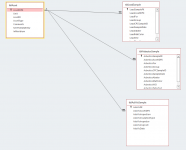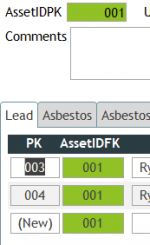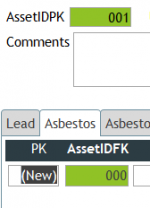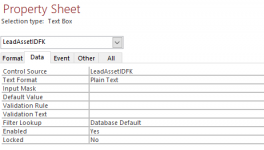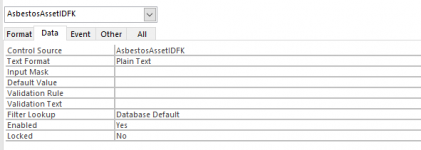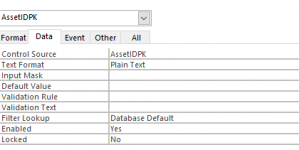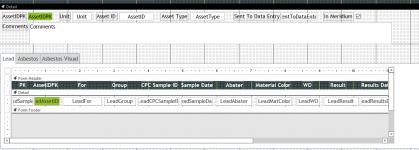I need some help. I have my tables built.
I have attached my current table relationships. My Lead one is picking up the AssetIDFK to match the AssetIDPK fine. My Asbestos and Asbestos Visual are not, as can be seen in the snips. I have all the relationships set the same as the lead one.
One-to-Many.
Enforce Referential Integrity check.
Cascade Update Related Fields Check.
Cascade Delete Related Records not check.
Join Type-Only include rows where the joined fields from both tables are equal.
I'm doing something incorrectly, I just don't know what it is. I'm really close, and would appreciate some advice.
I have attached my current table relationships. My Lead one is picking up the AssetIDFK to match the AssetIDPK fine. My Asbestos and Asbestos Visual are not, as can be seen in the snips. I have all the relationships set the same as the lead one.
One-to-Many.
Enforce Referential Integrity check.
Cascade Update Related Fields Check.
Cascade Delete Related Records not check.
Join Type-Only include rows where the joined fields from both tables are equal.
I'm doing something incorrectly, I just don't know what it is. I'm really close, and would appreciate some advice.