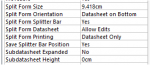Nature of split form. Doesn't matter if table property is set to [None]. If you add a subform the datasheet will have subdatasheet. Subform doesn't even have to be dependent data.
@June7
I disagree with the above
I never use split forms but was intrigued by the thread so I've just made several test split forms using:
a) single tables where I'd deliberately added a subdatasheet
b) queries based on the above
None of these showed a subdatasheet '+' in the split form datasheet
Although the OP didn't mention adding a subform, I then tried adding a subdatasheet table as a subform in the split form footer => still no subdatasheet '+' displayed
Finally I moved that subform to the form detail section & as I expected, I finally got a subdatasheet '+' on the split form.
BUT that's nothing to do with being a split form.
You get the same result with a datasheet form & a subform added in the detail section - which is of course a pretty stupid thing to do.
@ecek
All the above tells you is that you can have a query based split form with no subdatasheet.
However, I can't see any settings that you may have switched on that may have caused this effect.
There are 2 subdatasheet properties in the Format section as shown below but I doubt this will cause the effect
Several other things to consider
a) your split form may be corrupted. Try re-creating it from scratch
b) there is an emulated split form in this thread
https://www.access-programmers.co.uk/forums/showthread.php?t=294421
There are various versions which were created to get round some of the defects of the built in split form. Use the one from post 6
The emulated split form can have a datasheet or a continuous form as preferred
c) scrap the split form and create your own form & subform
d) if you NEVER use subdatasheets, I have code to prevent these being shown in related tables. Let me know if you are interested
HTH