I have a report with Parents, Children, and GrandChildren sections. The sections have different colored backgrounds and all have the can shrink function turned on.
They are not in Report view, but In Print preview and in the actual print I get these lines like the section didn't shrink completely. They are not consistent and only show up sometimes. Also clicking on the report to zoom in can take away or move the lines to other areas.
Has anyone experienced this? (See line at top between Frank and George)
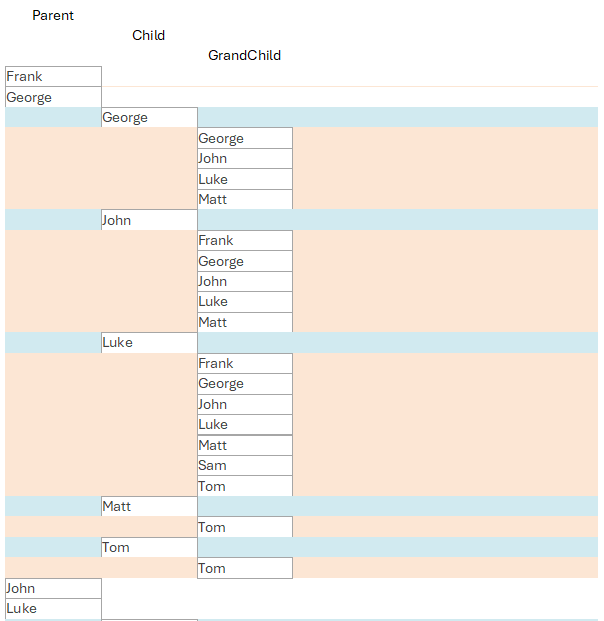
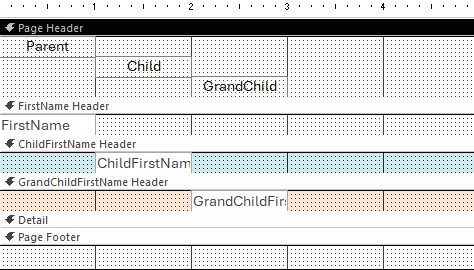
They are not in Report view, but In Print preview and in the actual print I get these lines like the section didn't shrink completely. They are not consistent and only show up sometimes. Also clicking on the report to zoom in can take away or move the lines to other areas.
Has anyone experienced this? (See line at top between Frank and George)
