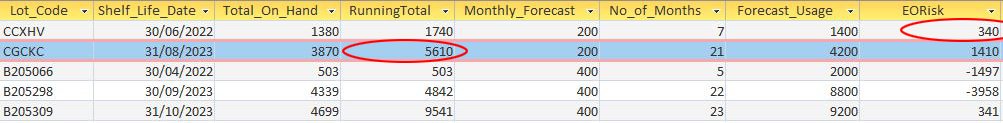Hi there,
I am running a query which has a Running Total field as below;
RunningTotal: (SELECT SUM(Total_On_Hand)
FROM Daily_Inventory_Report
WHERE T1.Shelf_Life_Date >= Shelf_Life_Date
AND T1.SKU_ID = SKU_ID)
I want to add a condition so that this running total stops and resets when the value of the previous 'EORisk' field is >=0. See screenshot. The above expression works for all rows except the highlighted row. 'RunningTotal' sums the amount of inventory on hand for a given batch. The 'EORisk' field subtracts 'Forecast_Usage' from 'RunningTotal' to give us our E&O Risk. If this calculation is less than zero all runs fine. But if it is >=0 as per circled example (340), then I want the next running total to reset, i.e. circled example (5610) becomes 3870, which in turn would calculate -330 in 'EORisk' for that highlighted row.
I found a subquery which uses MAX to retrieve the value of a field from a previous record but not sure how this would fit into my running total query. Any help of this would be greatly appreciated.
Thanks!
I am running a query which has a Running Total field as below;
RunningTotal: (SELECT SUM(Total_On_Hand)
FROM Daily_Inventory_Report
WHERE T1.Shelf_Life_Date >= Shelf_Life_Date
AND T1.SKU_ID = SKU_ID)
I want to add a condition so that this running total stops and resets when the value of the previous 'EORisk' field is >=0. See screenshot. The above expression works for all rows except the highlighted row. 'RunningTotal' sums the amount of inventory on hand for a given batch. The 'EORisk' field subtracts 'Forecast_Usage' from 'RunningTotal' to give us our E&O Risk. If this calculation is less than zero all runs fine. But if it is >=0 as per circled example (340), then I want the next running total to reset, i.e. circled example (5610) becomes 3870, which in turn would calculate -330 in 'EORisk' for that highlighted row.
I found a subquery which uses MAX to retrieve the value of a field from a previous record but not sure how this would fit into my running total query. Any help of this would be greatly appreciated.
Thanks!