zeroaccess
Active member
- Local time
- Today, 14:04
- Joined
- Jan 30, 2020
- Messages
- 670
After some testing yesterday I decided to change the way my DE form loads:
https://www.access-programmers.co.u...pecific-value-in-text-box.309738/post-1671935
This means using
Which results in a blank form with only 1 record in the navigation bar. This is ideal.
I then started to wonder about some of my other forms. Specifically, the popup forms that are accessed from that DE form, for example to enter Comments:
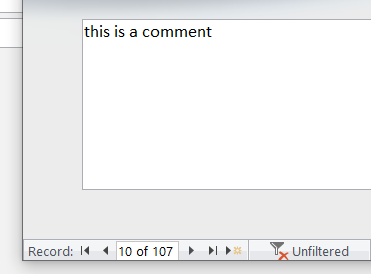
I open this form with a WHERE clause so that the ID matches the ID on the main form. You get a filtered popup form that, if you undo the filter, you can cycle the comments for all the records.
I can not use the acFormAdd data mode here since it needs to work with the current record. Does anyone know how I can get a similar result to acFormAdd, where the ONLY record available is the one the user is working with, yet is still tied to the correct record? To be clear, I always hide the navigation bar - this is for performance optimization.
https://www.access-programmers.co.u...pecific-value-in-text-box.309738/post-1671935
This means using
Code:
DoCmd.OpenForm "frmInspection", acNormal, , , acFormAdd, acDialogWhich results in a blank form with only 1 record in the navigation bar. This is ideal.
I then started to wonder about some of my other forms. Specifically, the popup forms that are accessed from that DE form, for example to enter Comments:
I open this form with a WHERE clause so that the ID matches the ID on the main form. You get a filtered popup form that, if you undo the filter, you can cycle the comments for all the records.
I can not use the acFormAdd data mode here since it needs to work with the current record. Does anyone know how I can get a similar result to acFormAdd, where the ONLY record available is the one the user is working with, yet is still tied to the correct record? To be clear, I always hide the navigation bar - this is for performance optimization.
