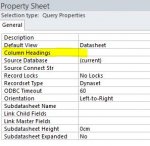Lobster1071
Registered User.
- Local time
- Yesterday, 22:38
- Joined
- May 18, 2008
- Messages
- 23
Anyone have an idea why I am unable to get certain properties of a Dynamic Crosstab query, when it works for other standard (select) queries? The Crosstab query works fine when displayed to the screen, I just can't get any properties (I am going to use the info to create a report).
I'm simply trying to get the field count, and field names of each column, yet this code basically displays nothing:
Set qd = CurrentDb().QueryDefs("Schedule")
Debug.Print qd.Fields.Count
For x = 0 To qd.Fields.Count - 1
Debug.Print qd.Fields(x).Name
Next x
The number of fields always comes up with 0, and the field names are blank/null. However, like I said, the query exists and is displayed to the screen with no problem.
Thanks for any information.
I'm simply trying to get the field count, and field names of each column, yet this code basically displays nothing:
Set qd = CurrentDb().QueryDefs("Schedule")
Debug.Print qd.Fields.Count
For x = 0 To qd.Fields.Count - 1
Debug.Print qd.Fields(x).Name
Next x
The number of fields always comes up with 0, and the field names are blank/null. However, like I said, the query exists and is displayed to the screen with no problem.
Thanks for any information.