KoskeKos
New member
- Local time
- Today, 09:33
- Joined
- May 4, 2021
- Messages
- 28
Hello 2 Everyone!
I have problem with first line of code (syntax error- missing operator) and can't figure it out:
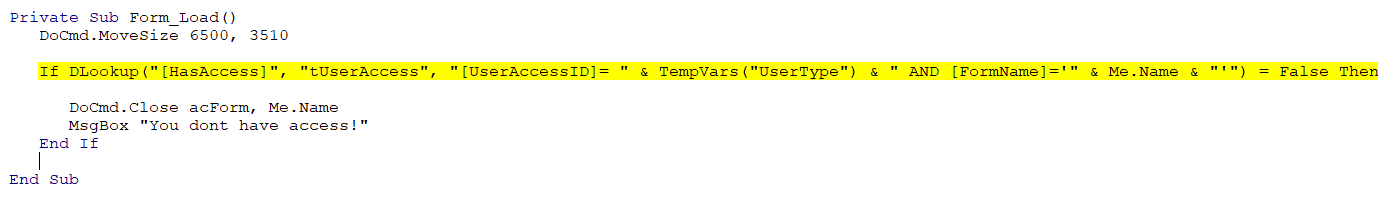
Here is code:
What i cant see?
I have problem with first line of code (syntax error- missing operator) and can't figure it out:
Here is code:
Code:
If DLookup("[HasAccess]", "tUserAccess", "[UserAccessID]= " & TempVars("UserType") & " AND [FormName]='" & Me.Name & "'") = False Then
DoCmd.Close acForm, Me.Name
MsgBox "You dont have access!"
End IfWhat i cant see?
