Hi Everyone,
I have recorded a very simple Macro to pivot some data and when I run the macro I keep getting this error. When I click on Debug the yellow highlighted data below seems to stop it from running..
Any ideas what this means or how it can be rectified please?
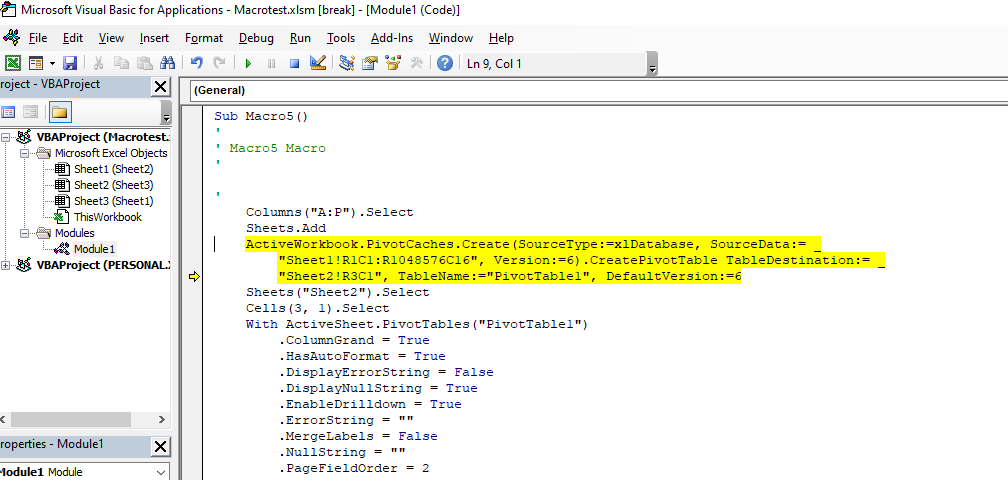
I have recorded a very simple Macro to pivot some data and when I run the macro I keep getting this error. When I click on Debug the yellow highlighted data below seems to stop it from running..
Any ideas what this means or how it can be rectified please?
