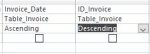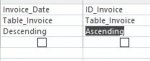I'm trying to calculate running total in a simple query, which the field that will be calculated as running total is come from the multiplication of two fields from a table.
In short, this multiplication field will be in the same query with the running total field, let us said two fields as multiplied from a table, it is named QUANTITY and UNITPRICE to result a field named TOTAL (so here TOTAL = QUANTITY * UNITPRICE), then this TOTAL field will be calculated its running total in the next field of the same query. Please kindly peruse my attachment for the dummy data accdb file, the query will be sorted by INVOICE DATE (can be changed at any time by either ascending or descending) based on field selection criteria (here OFFICE and PARTY EVENT field were chosen as the selection criteria in the 2 queries respectively).
Any feedback from you guys will be much appreciated, is it possible to calculate the running total without the VBA?
One more question, how to do a report with this running total? Thank you.
In short, this multiplication field will be in the same query with the running total field, let us said two fields as multiplied from a table, it is named QUANTITY and UNITPRICE to result a field named TOTAL (so here TOTAL = QUANTITY * UNITPRICE), then this TOTAL field will be calculated its running total in the next field of the same query. Please kindly peruse my attachment for the dummy data accdb file, the query will be sorted by INVOICE DATE (can be changed at any time by either ascending or descending) based on field selection criteria (here OFFICE and PARTY EVENT field were chosen as the selection criteria in the 2 queries respectively).
Any feedback from you guys will be much appreciated, is it possible to calculate the running total without the VBA?
One more question, how to do a report with this running total? Thank you.