Hi All,
I have a spreadsheet with data populated from a maintenance program
2 of the coulombs are a combination of data but has not been separated by any punctuation.
data should look like below if only single references
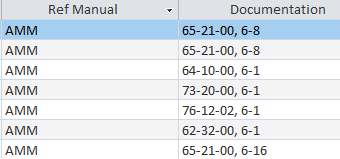
if multiple references has been combined, below is the sample
the first line should be AMM and 65-11-00,6-11
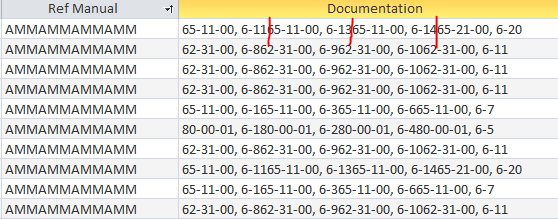
how do i search for a format or a string of data then split it with a semicolon?
I have a spreadsheet with data populated from a maintenance program
2 of the coulombs are a combination of data but has not been separated by any punctuation.
data should look like below if only single references
if multiple references has been combined, below is the sample
the first line should be AMM and 65-11-00,6-11
how do i search for a format or a string of data then split it with a semicolon?
