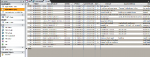hi All,
Very novice access user with no knowledge of Vb but use access at work to create some very simple databases handling lots & lots of data.
Have created a simple data collecting database with a simple query to narrow down some of the data , the DB all works fine and some queries are ok, but one the simple query where I want to look a one single set of data.
Using the Like "*"&[Enter Search Parameter]&"*" gives me no results
Any help most appreaciable
I've attached pics of the Query & table ( soz about quality of image had to make them small enough to post )
Very novice access user with no knowledge of Vb but use access at work to create some very simple databases handling lots & lots of data.
Have created a simple data collecting database with a simple query to narrow down some of the data , the DB all works fine and some queries are ok, but one the simple query where I want to look a one single set of data.
Using the Like "*"&[Enter Search Parameter]&"*" gives me no results
Any help most appreaciable
I've attached pics of the Query & table ( soz about quality of image had to make them small enough to post )