Rob_Jones101
Member
- Local time
- Today, 21:48
- Joined
- Aug 8, 2019
- Messages
- 41
Hi. I have a combobox with different sizes of products like metal sheets and bars with sizes like 1mm up to 1500mm. The combobox is organising them like the photo below. The comboboxes are cascading and work fine but wont organise into numerical value.
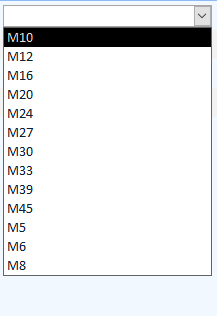
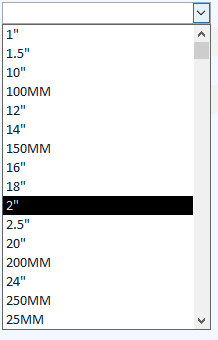
Is there a way that you can organise it by numerical value.
In the table they are set as numbers.
Thanks in advance.
Is there a way that you can organise it by numerical value.
In the table they are set as numbers.
Thanks in advance.
