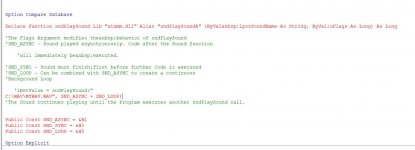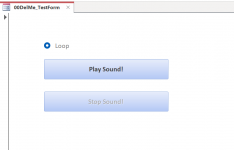murray83
Games Collector
- Local time
- Today, 11:57
- Joined
- Mar 31, 2017
- Messages
- 736
I would like to put some sounds in access nd found this
 bytes.com
bytes.com
but not sure if thats the best way could some one look and maybe point in another direction
cheers all
How to Play Sounds in Access - Microsoft Access / VBA
How to Play Sounds in Access. Microsoft Access / VBA Insights on Bytes.
but not sure if thats the best way could some one look and maybe point in another direction
cheers all