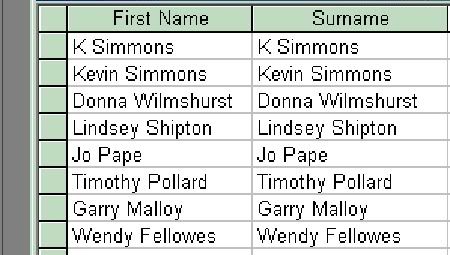hi all
currently we were running records in Excel with the customrers full name under one column "NAME",
i have imported the details into access now which we soon going to use, we have got over 3000 customers names this there any quick way to split the surname.
as you can see i have copied the data into both columns but can you do a find or replace or something of the sort to delete anything before the [SPACE]
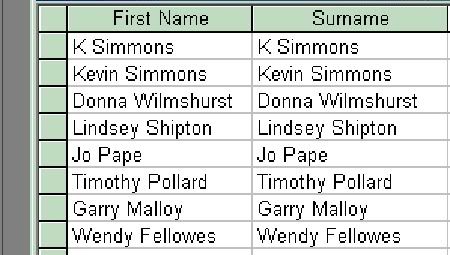
currently we were running records in Excel with the customrers full name under one column "NAME",
i have imported the details into access now which we soon going to use, we have got over 3000 customers names this there any quick way to split the surname.
as you can see i have copied the data into both columns but can you do a find or replace or something of the sort to delete anything before the [SPACE]