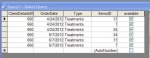can someone please tell me where i have gone wrong with this. it worked until i added the LAST(tblOrdersItems.ItemsID)AS LastOfItemsID.
i was Expr1: (SELECT tblOrders.ClientDetailsID, tblOrdersItems.ItemsID
FROM tblOrders INNER JOIN tblOrdersItems ON tblOrders.OrderID = tblOrdersItems.OrderID)
like this until i added the extra LAST. the reason for this was that it was telling me that
you have written a subquery that can return more than one field without using the EXISTS reserved word in the main queries FROM clause. revise the SELECT statement of the subquery to request only one field.
any help?
i was Expr1: (SELECT tblOrders.ClientDetailsID, tblOrdersItems.ItemsID
FROM tblOrders INNER JOIN tblOrdersItems ON tblOrders.OrderID = tblOrdersItems.OrderID)
like this until i added the extra LAST. the reason for this was that it was telling me that
you have written a subquery that can return more than one field without using the EXISTS reserved word in the main queries FROM clause. revise the SELECT statement of the subquery to request only one field.
any help?