wejdan1994
New member
- Local time
- Tomorrow, 00:30
- Joined
- Mar 29, 2020
- Messages
- 10
Hi
I have problem with my Ms Access, where there are a number of tables i do not know from where it come from.
even when i open a new file or blank template. it appears to me in faded manner.
when i want to delete it the below message will be displayed.
Any one have solution ?
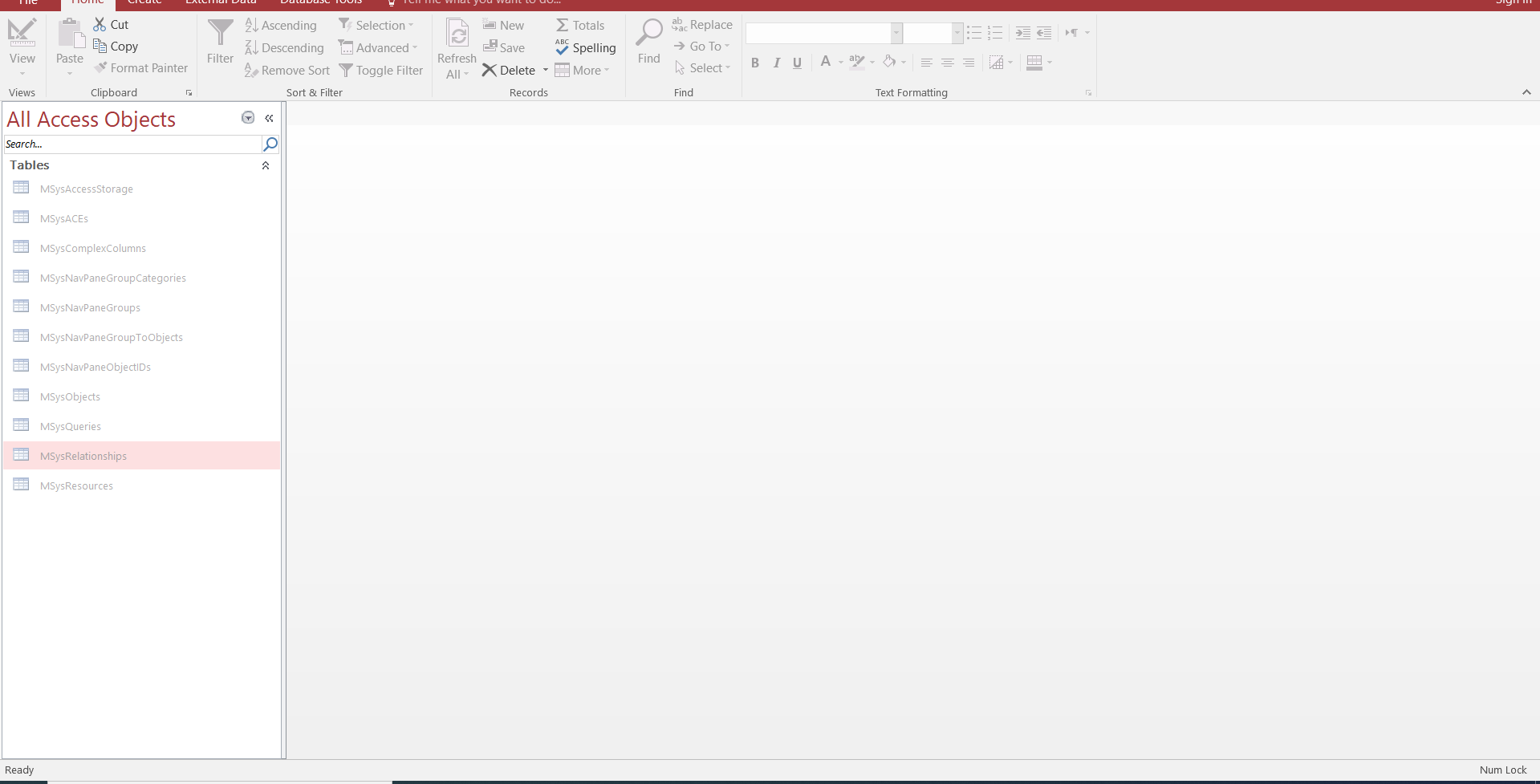
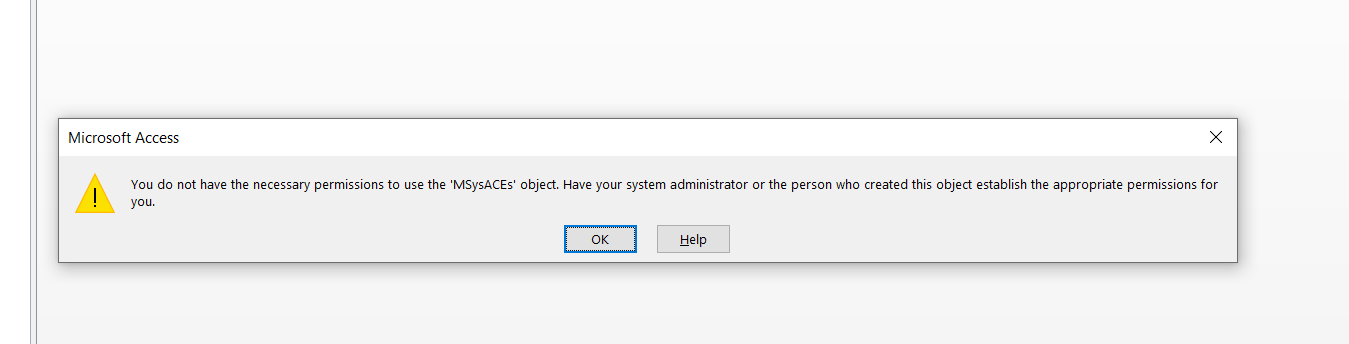
I have problem with my Ms Access, where there are a number of tables i do not know from where it come from.
even when i open a new file or blank template. it appears to me in faded manner.
when i want to delete it the below message will be displayed.
Any one have solution ?
