I have 2 unbound text boxes in different forms using the same expression to display [FGCode].[column](1). FG code is a column of the same table used in the both forms
In one form the value is displayed as in the table, but in the other form, it gets cropped - see below. What could be the reason. I could not find any property which could be causing this. I tried to delete the text box and added a new text box, no improvement!
Full version
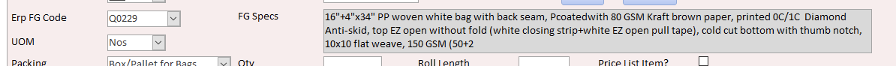
Cropped version
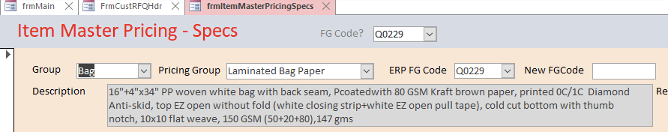
In one form the value is displayed as in the table, but in the other form, it gets cropped - see below. What could be the reason. I could not find any property which could be causing this. I tried to delete the text box and added a new text box, no improvement!
Full version
Cropped version
