You are using an out of date browser. It may not display this or other websites correctly.
You should upgrade or use an alternative browser.
You should upgrade or use an alternative browser.
Solved The Database you are trying to open requires a newer version of Microsoft Access.
- Thread starter ZKHADI
- Start date
- Local time
- Today, 04:04
- Joined
- Sep 12, 2006
- Messages
- 16,032
What version of access were you using before?
Sorry, I've changed my answer. It sounds somehow like your database includes features that aren't supported in the version you are using.
Is this an accdb/mdb or an accde/mde?
Do you have two versions of access installed?
Sorry, I've changed my answer. It sounds somehow like your database includes features that aren't supported in the version you are using.
Is this an accdb/mdb or an accde/mde?
Do you have two versions of access installed?
arnelgp
..forever waiting... waiting for jellybean!
- Local time
- Today, 11:04
- Joined
- May 7, 2009
- Messages
- 20,348
there are Newer system tables on the new MSA, that maybe the reason that you are seeing the error on A2016.
you need to re-install 365/2021 for the mean time and export all your database objects.
re-install A2016 and re-import the objects to the new database.
see this thread:
Restore Database Objects (LoadFromText) | Access World Forums (access-programmers.co.uk)
you need to re-install 365/2021 for the mean time and export all your database objects.
re-install A2016 and re-import the objects to the new database.
see this thread:
Restore Database Objects (LoadFromText) | Access World Forums (access-programmers.co.uk)
Gasman
Enthusiastic Amateur
- Local time
- Today, 04:04
- Joined
- Sep 21, 2011
- Messages
- 17,047
It might well bethank you arnelgp. this way is very long. as i update office to 365 the file open. but i dont want 365. give me any shortcut way to open file without 365 office
ZKHADI
Member
- Local time
- Today, 08:04
- Joined
- Apr 5, 2021
- Messages
- 118
i tried stelar phonex access repair but failedIt might well be, but that should fix it.
isladogs
MVP / VIP
- Local time
- Today, 04:04
- Joined
- Jan 14, 2017
- Messages
- 18,996
Sorry to disagree but the system tables haven't changed since A2010.
The most likely cause of this error message is that you ticked one or both of the datatype support options below
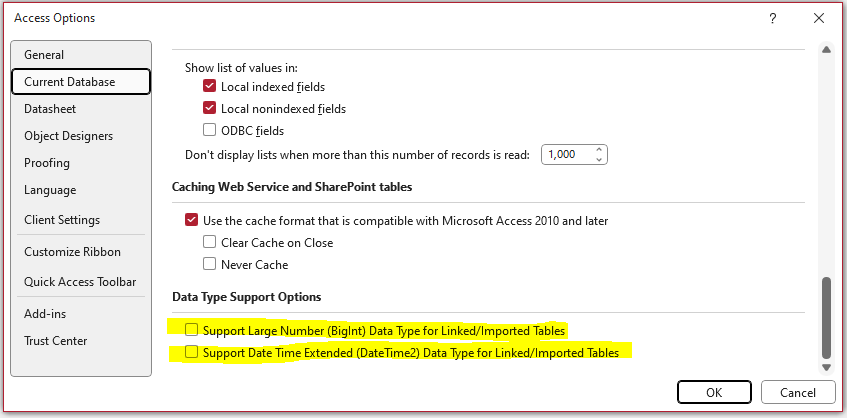
If you untick those options in the newer version, the database structure changes are reversed.
In other words, you will be able to use the database in older versions (despite warning messages to the contrary)
The most likely cause of this error message is that you ticked one or both of the datatype support options below
If you untick those options in the newer version, the database structure changes are reversed.
In other words, you will be able to use the database in older versions (despite warning messages to the contrary)
ZKHADI
Member
- Local time
- Today, 08:04
- Joined
- Apr 5, 2021
- Messages
- 118
thanking you for your suggestion i wil try and let you knowSorry to disagree but the system tables haven't changed since A2010.
The most likely cause of this error message is that you ticked one or both of the datatype support options below
View attachment 110990
If you untick those options in the newer version, the database structure changes are reversed.
In other words, you will be able to use the database in older versions (despite warning messages to the contrary)
arnelgp
..forever waiting... waiting for jellybean!
- Local time
- Today, 11:04
- Joined
- May 7, 2009
- Messages
- 20,348
you ask the MVP?!already unchecked but not working
ZKHADI
Member
- Local time
- Today, 08:04
- Joined
- Apr 5, 2021
- Messages
- 118
i did it. sharing experience with other friends who facing problem.
i installed 2016 and update with 365 and install 2013 not updated.
then i make file and opened with 2013 and open old file with 2016 365 version.
then i copy macros, tables, queries as drag and drop in new 2013 accdb file.
then i export forms one by one to new 2013 accdb file after close file. because cant export to opened file.
and this method work for downgrading file. now i can open this file with 2016 or 2013 not updated to 365 .
thank you for all who give their suggestions.
i installed 2016 and update with 365 and install 2013 not updated.
then i make file and opened with 2013 and open old file with 2016 365 version.
then i copy macros, tables, queries as drag and drop in new 2013 accdb file.
then i export forms one by one to new 2013 accdb file after close file. because cant export to opened file.
and this method work for downgrading file. now i can open this file with 2016 or 2013 not updated to 365 .
thank you for all who give their suggestions.
isladogs
MVP / VIP
- Local time
- Today, 04:04
- Joined
- Jan 14, 2017
- Messages
- 18,996
@ZKHADI
Your screenshot in post #12 only shows one data type support option checkbox. Was that from the older version e.g. 2016 which didn't support the DateTime Extended feature?
As previously mentioned, you would have needed to disable that option in 365, remove any DTE fields or change to standard DateTime, and then save. After doing that, the file should have opened in older versions without error.
Anyway, you now have a solution even if it took a few extra steps.
Your screenshot in post #12 only shows one data type support option checkbox. Was that from the older version e.g. 2016 which didn't support the DateTime Extended feature?
As previously mentioned, you would have needed to disable that option in 365, remove any DTE fields or change to standard DateTime, and then save. After doing that, the file should have opened in older versions without error.
Anyway, you now have a solution even if it took a few extra steps.
Similar threads
- Replies
- 44
- Views
- 3,319
- Replies
- 22
- Views
- 1,192
- Replies
- 35
- Views
- 1,534
- Replies
- 18
- Views
- 1,471
Users who are viewing this thread
Total: 1 (members: 0, guests: 1)
