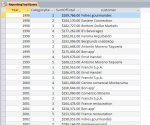GUIDO22
Registered User.
- Local time
- Today, 19:26
- Joined
- Nov 2, 2003
- Messages
- 515
I have the following SQL query...
SELECT TOP 5 SumOfTotal, Year, Customer
FROM Reporting_MonthlyTotalSales
GROUP BY Reporting_MonthlyTotalSales.SumOfTotal, Reporting_MonthlyTotalSales.Year, Reporting_MonthlyTotalSales.Customer
ORDER BY Reporting_MonthlyTotalSales.SumOfTotal DESC
This returns to me the TOP 5 highest annual SALES totals, by CUSTOMER ie.
1999 - 200,000 Cust 1
1999 - 180,000 Cust 25
2002 - 175,000 Cust 3
2010 - 130,000 Cust 49
2004 - 120,000 Cust 1
But what I actually want is : the TOP 5 sales totals, for EACH YEAR.
Help gratefully received, thank you.

SELECT TOP 5 SumOfTotal, Year, Customer
FROM Reporting_MonthlyTotalSales
GROUP BY Reporting_MonthlyTotalSales.SumOfTotal, Reporting_MonthlyTotalSales.Year, Reporting_MonthlyTotalSales.Customer
ORDER BY Reporting_MonthlyTotalSales.SumOfTotal DESC
This returns to me the TOP 5 highest annual SALES totals, by CUSTOMER ie.
1999 - 200,000 Cust 1
1999 - 180,000 Cust 25
2002 - 175,000 Cust 3
2010 - 130,000 Cust 49
2004 - 120,000 Cust 1
But what I actually want is : the TOP 5 sales totals, for EACH YEAR.
Help gratefully received, thank you.