jackatharr
New member
- Local time
- Today, 14:04
- Joined
- Mar 20, 2021
- Messages
- 8
I have a stock management system and I want it so when you put through an order on a form it automatically updates the stock level. I have the correct update query and I have added a macro to the form so when you click off of the quantity field it should update the stock level. However, it keeps popping up with asking me to fill in the parameters. I've figured this is because I'm trying to run this through a subform and it would work if it was running through a normal main form I do not wish to change this as I want people to be able to order multiple items at once. Just hoping there is a work around?
update query code:
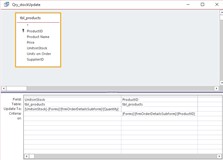
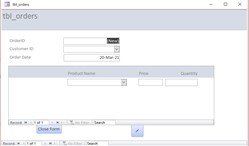
update query code:
