ADIGA88
Member
- Local time
- Today, 20:25
- Joined
- Apr 5, 2020
- Messages
- 93
hi guys
I have weird behavior when i am tring to assign value from textbox to another textbox default value, the example will make it clear.
Environment:
windows 10
office 365
access VBA
the not working example just use Me.Txt_DefaultVendorName as text and put it as it's.
knowing multiple threads suggest the not working example.
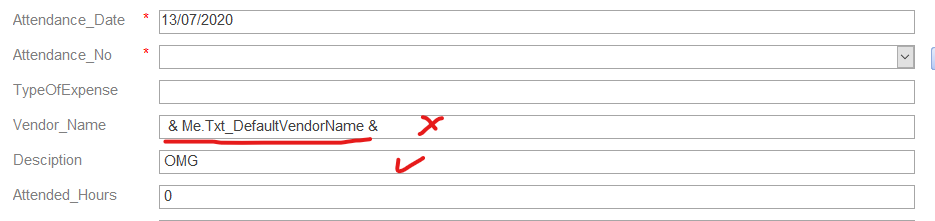
I have weird behavior when i am tring to assign value from textbox to another textbox default value, the example will make it clear.
Environment:
windows 10
office 365
access VBA
Code:
' this is not working
Me.Txt_Vendor_Name.DefaultValue = """ & Me.Txt_DefaultVendorName & """
' this is working just fine
Me.Txt_Vendor_Name.DefaultValue = "'" & Me.Txt_DefaultVendorName & "'"the not working example just use Me.Txt_DefaultVendorName as text and put it as it's.
knowing multiple threads suggest the not working example.
