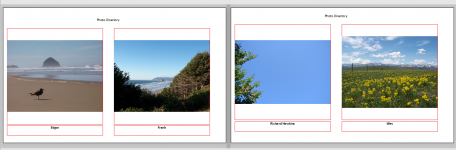I have a report with one row and two columns per page (landscape). Each column has one image field and one text field. My problem is that in print view, the first page displays only the left column; the second page displays only the right column; and the remaining pages display both columns as intended. I can't figure out why the first two pages are different. The report header section is set to zero height. I have set the "can grow" property to No for both the row height and the text box. I tried reordering the data to see if it was related to the particular records in my dataset, but it's not; records that display correctly further down the report give the anomalous behaviour when moved to Page 1 or 2. In Report view, there is nothing odd about the first two records, only in Print Preview. I would appreciate any suggestions.
Thanks in advance!
Thanks in advance!