EM2021
New member
- Local time
- Today, 15:44
- Joined
- Aug 25, 2021
- Messages
- 24
Hi there, I've inherited a report that is coded to pull specific dates (9/1/YY - 8/31/YY) It's our new year and I can't seem to figure out the notes on updating this. to pull 9/1/2021-8/31/2022. Notes are: "modify the code on the start and end dates by changing the option to Editable and removing the code in the source"
Ideas on where this code is? When I look in VBA, I'm not seeing anything specific. Thanks in advance.
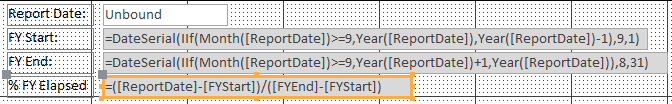
Ideas on where this code is? When I look in VBA, I'm not seeing anything specific. Thanks in advance.
