Hi everyone:
Hope you are doing well. I´m reaching out to you through this forum because I´m stuck with this and I need your help.
So, I have this form in which the user fill out with all the information required. And when the user clicks on the button, the data table is updated with the news entries.
However, I have been requested to register the date / time at the moment the user clicks on the button. The problem is that I need to save the data (date format) in another table (not the same table where the all data from this form is stored). How can i stored the data from a textbox in this form to another table?
I have used the code below to update the table (GC_Eventos) when someone clicks the button . And this works fine.
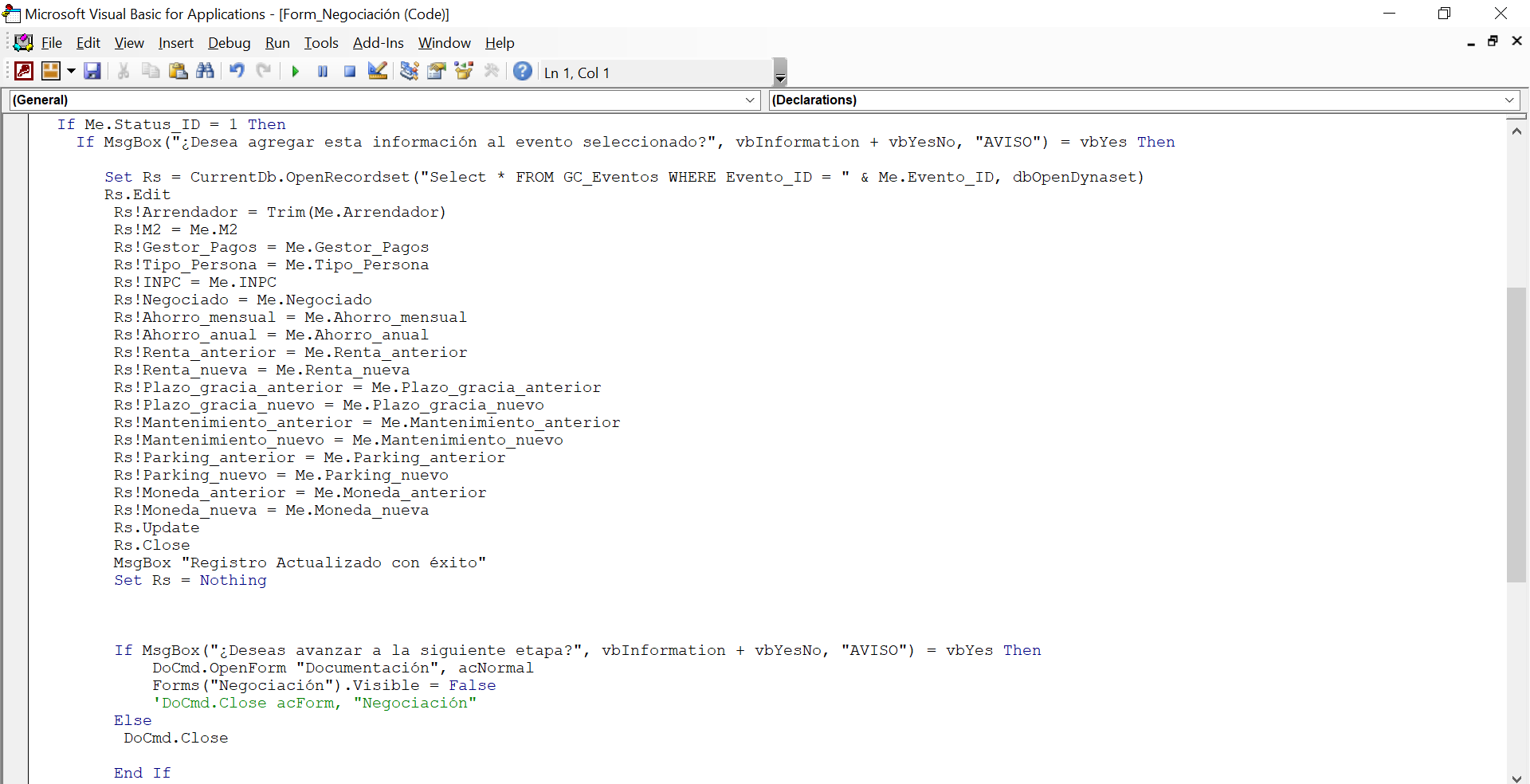
How can I add the data (date format) from a textbox (the one with the date) in the same form but then store the information in another table (in a column with date/time data type ????? I have tried to replicate the same code I have been using but it does not work.
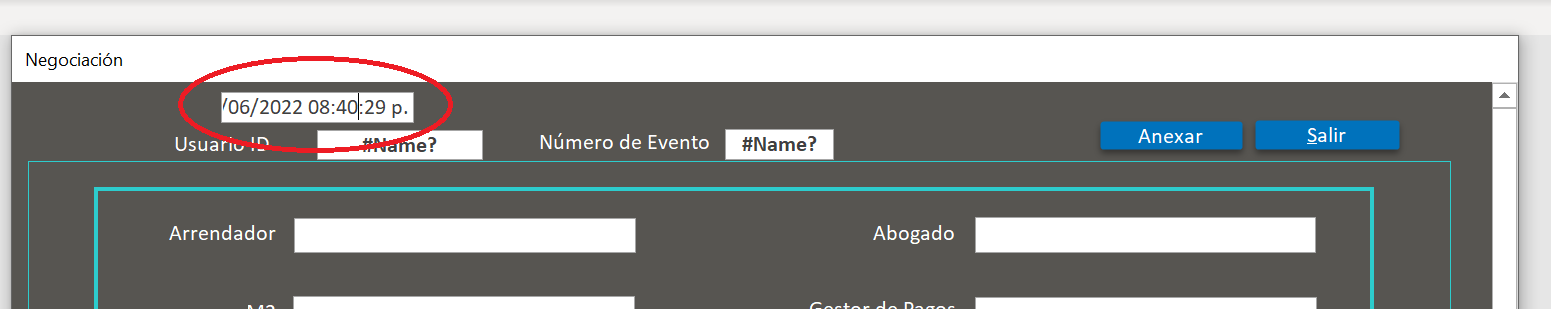
I would appreciate your help
Regards
Hope you are doing well. I´m reaching out to you through this forum because I´m stuck with this and I need your help.
So, I have this form in which the user fill out with all the information required. And when the user clicks on the button, the data table is updated with the news entries.
However, I have been requested to register the date / time at the moment the user clicks on the button. The problem is that I need to save the data (date format) in another table (not the same table where the all data from this form is stored). How can i stored the data from a textbox in this form to another table?
I have used the code below to update the table (GC_Eventos) when someone clicks the button . And this works fine.
How can I add the data (date format) from a textbox (the one with the date) in the same form but then store the information in another table (in a column with date/time data type ????? I have tried to replicate the same code I have been using but it does not work.
I would appreciate your help
Regards
