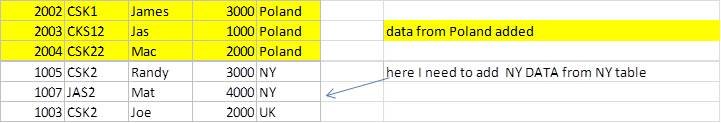techreader
New member
- Local time
- Today, 07:58
- Joined
- Feb 11, 2023
- Messages
- 7
Hi all, I am new to here,
I want to highlight a main form employee id in red if it found in other form.
I have a form named "Main" that has continuous records. The first column is employee-ID. I want to check this employee-id against employee-id in another form named "subform".
I went to mainform design view and selected the employee-ID field, right clicked and selected conditional formatting.
I wrote a expression as below:
[forms]![main]![employee-ID]=[forms]![subform]![employee-ID]
and selected red color from the drop down, but didn't yield the result., the employee-ID color in main form remains unchanged.. Kindly suggest
I want to highlight a main form employee id in red if it found in other form.
I have a form named "Main" that has continuous records. The first column is employee-ID. I want to check this employee-id against employee-id in another form named "subform".
I went to mainform design view and selected the employee-ID field, right clicked and selected conditional formatting.
I wrote a expression as below:
[forms]![main]![employee-ID]=[forms]![subform]![employee-ID]
and selected red color from the drop down, but didn't yield the result., the employee-ID color in main form remains unchanged.. Kindly suggest