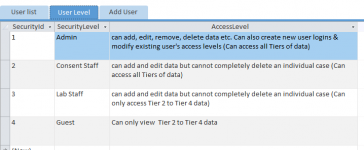Hi, may I know how to Disable navigation button/hide content in navigation button in certain user ?
when log into guest for first time can still see tier 1 details even though not supposed to?
how can it be done , is it possible to hide tier 1 data in datasheet for the user that not supposedly to see it?
when log into guest for first time can still see tier 1 details even though not supposed to?
how can it be done , is it possible to hide tier 1 data in datasheet for the user that not supposedly to see it?
Attachments
Last edited: