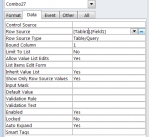I have a table 'Table1' where 'Field 1' represents ID_Numbers. I wanted to see member_names in that column for reference so I did a lookup on that table using 'Table2'.
'Field1' in 'Table1' now displays member_names instead of ID_Numbers.
I now want the looked up values displayed in 'Field1' in 'Table1' to populate a combobox in a userform. So when I select the member_name in that combobox on my userform it selects the right record.
The crux of this question is... that I want to see the "looked up" values in the combobox. Up until now, all I see in the combobox on my userform is the ID_Numbers.
I have tried to change the Control Source and Row Source in the useform.combobox properties but it keeps giving me the old value 'ID_Numbers' before the value was looked up.
How do I make the "looked up" appear in the combobox?
'Field1' in 'Table1' now displays member_names instead of ID_Numbers.
I now want the looked up values displayed in 'Field1' in 'Table1' to populate a combobox in a userform. So when I select the member_name in that combobox on my userform it selects the right record.
The crux of this question is... that I want to see the "looked up" values in the combobox. Up until now, all I see in the combobox on my userform is the ID_Numbers.
I have tried to change the Control Source and Row Source in the useform.combobox properties but it keeps giving me the old value 'ID_Numbers' before the value was looked up.
How do I make the "looked up" appear in the combobox?