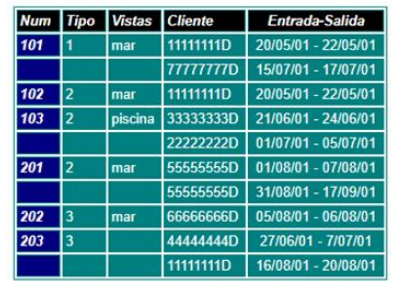The hide duplicates applies to REPORTING. You NEVER hide duplicates in a table, query, or form. Access is not Excel. When you have repeating data in a table, you almost always have a design problem. The repeating data belongs in a parent table and the specific data belongs in a child table with a reference to the parent. The reference field is called a foreign key (FK for short). The FK in the child table = the PK (primary key) of the parent table and that connects the two tables so you can pull the data together when you need to.