Hi All,
I have a form in a database which has been working without any issues for several years. The form contains a text box and a list box which i use to perform a keyword search. When i type into the textbox, a set of results appear in the list box and i can then double click on the one i need, which opens another form containing information i need. As of last Monday, when you double click on a result from the list box you get the error below. Everybody else who works with me are getting this error but my PC is fine and the database is working fine.
I have Googled this to death and cannot find a solution which works. Why is it happening on one PC and not on another ?? The database is stored on a shared drive and the various users are all using a link which i've checked and is pointing to the right file. Here are some of the things i've tried
Compact & Repair
Debug ---- Compile Test
Restored old file from 1 month ago
Checked the references
Created new database and imported everything
Has anyone ever seen something like this before ?
Thanks guys
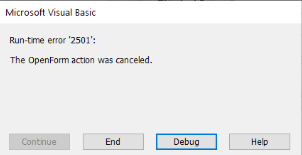
I have a form in a database which has been working without any issues for several years. The form contains a text box and a list box which i use to perform a keyword search. When i type into the textbox, a set of results appear in the list box and i can then double click on the one i need, which opens another form containing information i need. As of last Monday, when you double click on a result from the list box you get the error below. Everybody else who works with me are getting this error but my PC is fine and the database is working fine.
I have Googled this to death and cannot find a solution which works. Why is it happening on one PC and not on another ?? The database is stored on a shared drive and the various users are all using a link which i've checked and is pointing to the right file. Here are some of the things i've tried
Compact & Repair
Debug ---- Compile Test
Restored old file from 1 month ago
Checked the references
Created new database and imported everything
Has anyone ever seen something like this before ?
Thanks guys
