Here is a dummy version of my situation:
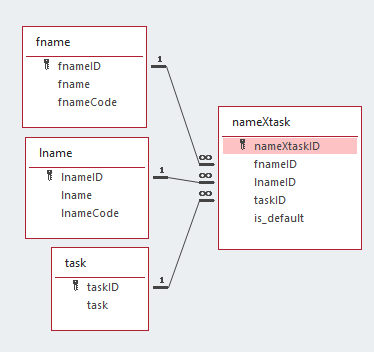
Any combination of first and last names is valid. I want to build a form for assigning tasks (and setting one as default) for each combination. It should look roughly like this:
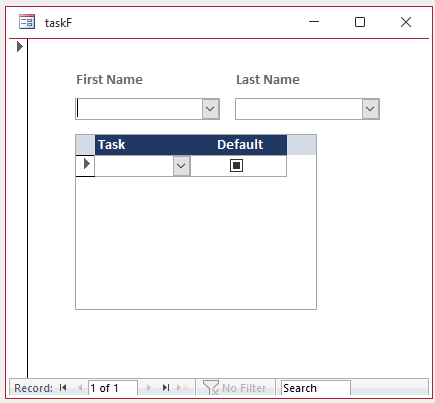
I can't seem to get this to work. If I have a "nameQ" query that just selects * from fname and lname, use this as the data source for the parent form, and then link the Parent-Child fnameID and lnameID fields, then I can't use the parent combo boxes to select anything--the error in the status bar says, "Control can't be edited; it's bound to AutoNumber field 'fnameID'". If I unbind the parent combo boxes, I can use them as filters for the subform, but then they don't feed their values into any new records (so I get a missing values error).
Would appreciate any help.
Any combination of first and last names is valid. I want to build a form for assigning tasks (and setting one as default) for each combination. It should look roughly like this:
I can't seem to get this to work. If I have a "nameQ" query that just selects * from fname and lname, use this as the data source for the parent form, and then link the Parent-Child fnameID and lnameID fields, then I can't use the parent combo boxes to select anything--the error in the status bar says, "Control can't be edited; it's bound to AutoNumber field 'fnameID'". If I unbind the parent combo boxes, I can use them as filters for the subform, but then they don't feed their values into any new records (so I get a missing values error).
Would appreciate any help.
