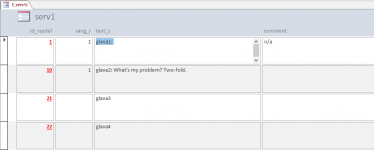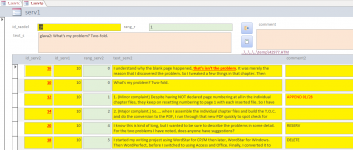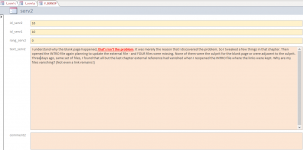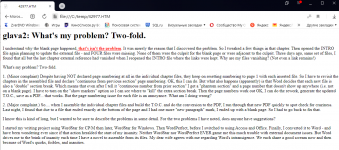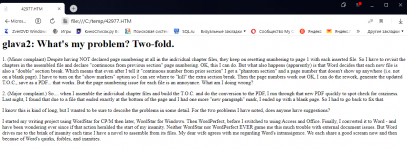- Local time
- Today, 05:55
- Joined
- Feb 28, 2001
- Messages
- 27,899
Context: I am an amateur writer of fantasy fiction at the "novel" level as opposed to novellas or short stories. I use Word 2010 at the moment. My novels range from 120K to 140K words in length. None published yet, but I've got a couple of nice rejection letters.
I compose these novels by writing individual chapters, usually 20 per story give or take a couple. I build an "INTRO" file that includes my title page, a foreword, a table of contents, a dedication, and other preliminary stuff. Since it is a fantasy novel, you've got to have maps, so I usually insert a large-area map and then a detailed map where the main action occurs. This usually takes from 10 to (worst case) 14 pages. Then I add a bunch of blank lines at the end of the INTRO file. There are no blank pages anywhere in the INTRO or the individual chapters once the final product is assembled. The blank lines are simply points where, in Outline View, I can see places to anchor external file markers.
I defined some styles to have a common font, font size, spacing rules, and such minutiae. There are paragraph indentation rules and line spacing options etc. The "NChapter" style is the only style that includes a "Page Break Before" option. Everything else is based on style "NNormal" and has the "next style" set as "NNormal" as well. Sounds pretty straight-forward, right? (I hope you agree...)
When I assemble the novel as a whole, the idea and intent is to go to the end of the INTRO section where all of those extra line feeds are. Switch to OUTLINE view, click SHOW DOCUMENTS in the ribbon, and start inserting chapter files in the appropriate order. When done, expand subdocuments, switch to Page Layout view. Then set page number with the "i, ii, iii" option for the preliminary stuff. At the first inserted file (i.e. NOT the INTRO file), restart numbering with the "1,2,3" option and restart from 1 on that first inserted file. Create the Table Of Contents. Save the result. (Takes a while but when it works, it updates the INTRO and all chapter files.) THEN Save it again, but this time as a PDF. (Because if you want to get something printed, you can put a PDF on a thumb drive and go to Office Depot or Kinko's or the UPS Store... 10 cents a page, and they will bind it for you.)
What's my problem? Two-fold.
1. (Minor complaint) Despite having NOT declared page numbering at all in the individual chapter files, they keep on resetting numbering to page 1 with each inserted file. So I have to revisit the chapters in the assembled file and declare "continuous from previous section" page numbering. OK, this I can do. But what also happens (apparently) is that Word decides that each new file is also a "double" section break. Which means that even after I tell it "continuous number from prior section" I get a "phantom section" and a page number that doesn't show up anywhere (i.e. not on a blank page). I have to turn on the "show markers" option so I can see where to "kill" the extra section break. Then the page numbers work out OK, I can do the rework, generate the updated T.O.C., save as a PDF... that works. But the page numbering issue for each file is an annoyance. What am I doing wrong?
2. (Major complaint.) So.... when I assemble the individual chapter files and build the T.O.C. and do the conversion to the PDF, I run through that new PDF quickly to spot check for craziness. Last night, I found that due to a file that ended exactly at the bottom of the page and I had one more "new paragraph" mark, I ended up with a blank page. So I had to go back to fix that.
I understand why the blank page happened, that's isn't the problem. It was merely the reason that I discovered the problem. So I tweaked a few things in that chapter. Then opened the INTRO file again planning to update the external file - and FOUR files were missing. None of them were the culprit for the blank page or were adjacent to the culprit. Three days ago, same set of files, I found that all but the last chapter external reference had vanished when I reopened the INTRO file where the links were kept. Why are my files vanishing? (Not even a link remains!)
I started my writing project using WordStar for CP/M then later, WordStar for Windows. Then WordPerfect, before I switched to using Access and Office. Finally, I converted it to Word - and have been wondering ever since if that action heralded the start of my insanity. Neither WordStar nor WordPerfect EVER game me this much trouble with external document issues. But Word drives me to the brink of insanity each time I have a novel to assemble from its files. My dear wife agrees with me regarding Word's intransigence. We each share a good scream now and then because of Word's quirks, foibles, and inanities.
I know this is kind of long, but I wanted to be sure to describe the problems in some detail. For the two problems I have noted, does anyone have suggestions?
I compose these novels by writing individual chapters, usually 20 per story give or take a couple. I build an "INTRO" file that includes my title page, a foreword, a table of contents, a dedication, and other preliminary stuff. Since it is a fantasy novel, you've got to have maps, so I usually insert a large-area map and then a detailed map where the main action occurs. This usually takes from 10 to (worst case) 14 pages. Then I add a bunch of blank lines at the end of the INTRO file. There are no blank pages anywhere in the INTRO or the individual chapters once the final product is assembled. The blank lines are simply points where, in Outline View, I can see places to anchor external file markers.
I defined some styles to have a common font, font size, spacing rules, and such minutiae. There are paragraph indentation rules and line spacing options etc. The "NChapter" style is the only style that includes a "Page Break Before" option. Everything else is based on style "NNormal" and has the "next style" set as "NNormal" as well. Sounds pretty straight-forward, right? (I hope you agree...)
When I assemble the novel as a whole, the idea and intent is to go to the end of the INTRO section where all of those extra line feeds are. Switch to OUTLINE view, click SHOW DOCUMENTS in the ribbon, and start inserting chapter files in the appropriate order. When done, expand subdocuments, switch to Page Layout view. Then set page number with the "i, ii, iii" option for the preliminary stuff. At the first inserted file (i.e. NOT the INTRO file), restart numbering with the "1,2,3" option and restart from 1 on that first inserted file. Create the Table Of Contents. Save the result. (Takes a while but when it works, it updates the INTRO and all chapter files.) THEN Save it again, but this time as a PDF. (Because if you want to get something printed, you can put a PDF on a thumb drive and go to Office Depot or Kinko's or the UPS Store... 10 cents a page, and they will bind it for you.)
What's my problem? Two-fold.
1. (Minor complaint) Despite having NOT declared page numbering at all in the individual chapter files, they keep on resetting numbering to page 1 with each inserted file. So I have to revisit the chapters in the assembled file and declare "continuous from previous section" page numbering. OK, this I can do. But what also happens (apparently) is that Word decides that each new file is also a "double" section break. Which means that even after I tell it "continuous number from prior section" I get a "phantom section" and a page number that doesn't show up anywhere (i.e. not on a blank page). I have to turn on the "show markers" option so I can see where to "kill" the extra section break. Then the page numbers work out OK, I can do the rework, generate the updated T.O.C., save as a PDF... that works. But the page numbering issue for each file is an annoyance. What am I doing wrong?
2. (Major complaint.) So.... when I assemble the individual chapter files and build the T.O.C. and do the conversion to the PDF, I run through that new PDF quickly to spot check for craziness. Last night, I found that due to a file that ended exactly at the bottom of the page and I had one more "new paragraph" mark, I ended up with a blank page. So I had to go back to fix that.
I understand why the blank page happened, that's isn't the problem. It was merely the reason that I discovered the problem. So I tweaked a few things in that chapter. Then opened the INTRO file again planning to update the external file - and FOUR files were missing. None of them were the culprit for the blank page or were adjacent to the culprit. Three days ago, same set of files, I found that all but the last chapter external reference had vanished when I reopened the INTRO file where the links were kept. Why are my files vanishing? (Not even a link remains!)
I started my writing project using WordStar for CP/M then later, WordStar for Windows. Then WordPerfect, before I switched to using Access and Office. Finally, I converted it to Word - and have been wondering ever since if that action heralded the start of my insanity. Neither WordStar nor WordPerfect EVER game me this much trouble with external document issues. But Word drives me to the brink of insanity each time I have a novel to assemble from its files. My dear wife agrees with me regarding Word's intransigence. We each share a good scream now and then because of Word's quirks, foibles, and inanities.
I know this is kind of long, but I wanted to be sure to describe the problems in some detail. For the two problems I have noted, does anyone have suggestions?