I have been fighting with this off and on for awhile, but I am finally throwing in the towel on it.
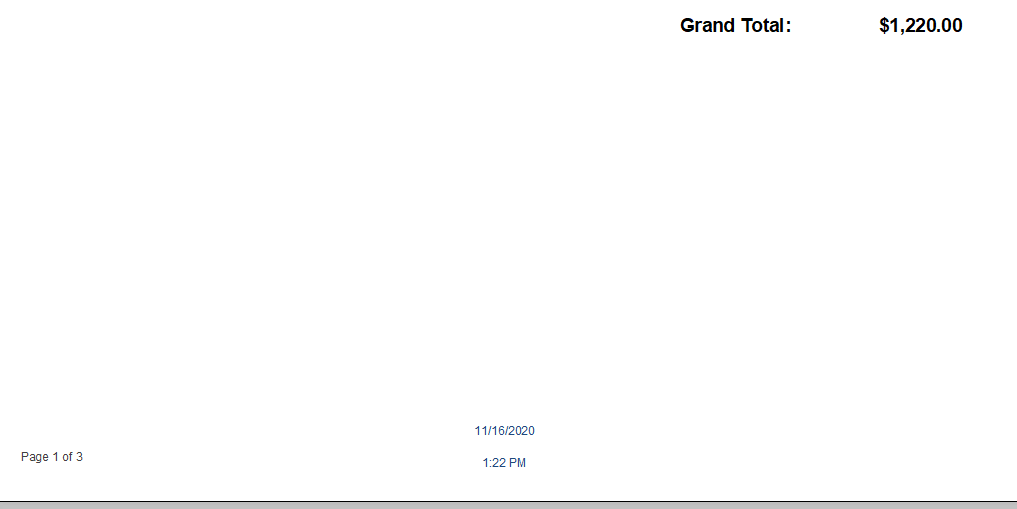
How can I get that unsightly large gap to "go away" Essentially after the Grand Total appears, I then immediately want my report footer to start. As it is right now, it gets forced to another page. I have the can grow/shrink properties set. Keep together is disabled etc.
How can I get that unsightly large gap to "go away" Essentially after the Grand Total appears, I then immediately want my report footer to start. As it is right now, it gets forced to another page. I have the can grow/shrink properties set. Keep together is disabled etc.
