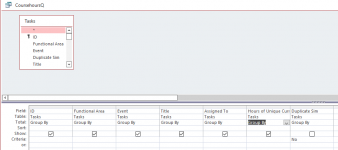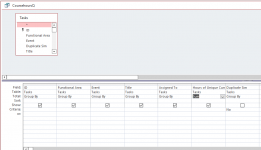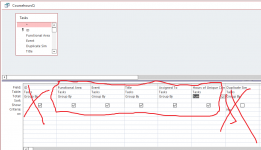Teri Bridges
Member
- Local time
- Today, 02:38
- Joined
- Feb 21, 2022
- Messages
- 187
Can anyone recommend any training materials for writing queries. I have watched a lot of different videos but none seem to get me where I need to be. I want to learn but have not been able to find useful training materials. I could use help with writing if statements in quires.