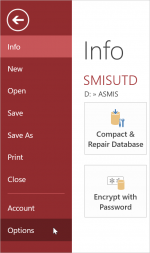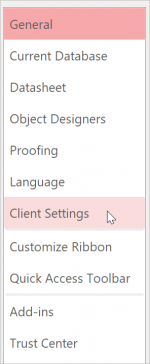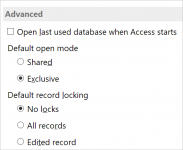drisconsult
Drisconsult
- Local time
- Today, 05:50
- Joined
- Mar 31, 2004
- Messages
- 125
Hello
I have already reinstalled Office 13, but the problem still persists. I simply cannot see the BROSE option.
Terence London
I have already reinstalled Office 13, but the problem still persists. I simply cannot see the BROSE option.
Terence London