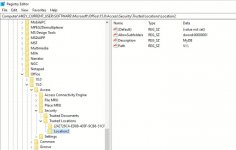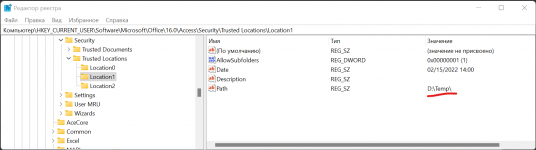My software user A13 Runtime and the pcs have Office 19 (32-bit) installed.
On submitting an update (new .mde), I got the message above which I was able to get rid off in the past. The BE is accessible through a mapped drive (V) on a local server.
I changed the following Registry setting on one of the pcs
[HKEY_CURRENT_USER\Software\Microsoft\Office\15.0\Access\Security\Trusted Locations\Location(20)]
"Path"="V:\"
No luck.
I will try to reinstall the software with the Runtime again.
Any ideas?
On my laptop it works fine. It used to work fine on the specific PCs.
On submitting an update (new .mde), I got the message above which I was able to get rid off in the past. The BE is accessible through a mapped drive (V) on a local server.
I changed the following Registry setting on one of the pcs
[HKEY_CURRENT_USER\Software\Microsoft\Office\15.0\Access\Security\Trusted Locations\Location(20)]
"Path"="V:\"
No luck.
I will try to reinstall the software with the Runtime again.
Any ideas?
On my laptop it works fine. It used to work fine on the specific PCs.