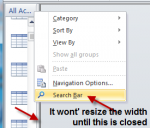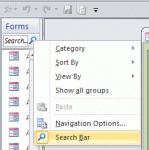Rx_
Nothing In Moderation
- Local time
- Today, 02:43
- Joined
- Oct 22, 2009
- Messages
- 2,803
Note: In May 2014, it happened to me again! I forgot that I had posted this. A Google search returned my post! It didn't make sense. How can I be such a poor communicator with myself?
So... today I added another GIF to explain to myself what I am talking about the next time it happens.
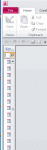 Yesterday, it was all working just great.
Yesterday, it was all working just great.
About every two hours, the Access 2010 development (front-end) is copied and renamed to a new version.
This morning, opened Access 2010 holding the shift key to go into design mode. The Object payne was very narrow (see attachment). It can not be resized.
Created a New Access blank DB, no problem. Open my saved project, the Navigation Pane wont resize in this project. So, this shows it is not my Access application, the problem is saved in an Access project.
Note on my attachement - The Search for the Navigation payne is showing. Found an article for Access 97 with the exact same problem. The article said to turn off the Search.
Closed the Search Bar. Now my stuck navigation panel resize worked fine. Re-opened the Search Bar. All works as normal. To turn off the Search: Right-click on the top of the Navigation Pane and turn the search off with the immediate menu.
Was going to ask a question, found the answer and posted this as Solved.
So... today I added another GIF to explain to myself what I am talking about the next time it happens.
About every two hours, the Access 2010 development (front-end) is copied and renamed to a new version.
This morning, opened Access 2010 holding the shift key to go into design mode. The Object payne was very narrow (see attachment). It can not be resized.
Created a New Access blank DB, no problem. Open my saved project, the Navigation Pane wont resize in this project. So, this shows it is not my Access application, the problem is saved in an Access project.
Note on my attachement - The Search for the Navigation payne is showing. Found an article for Access 97 with the exact same problem. The article said to turn off the Search.
Closed the Search Bar. Now my stuck navigation panel resize worked fine. Re-opened the Search Bar. All works as normal. To turn off the Search: Right-click on the top of the Navigation Pane and turn the search off with the immediate menu.
Was going to ask a question, found the answer and posted this as Solved.
Attachments
Last edited: