AccessShell
Member
- Local time
- Today, 04:11
- Joined
- Mar 26, 2024
- Messages
- 54
Those 3 lines are not the critical difference.
Up to #46 on the other siteIf the last thing you did didn't fix the problem, why are you avoiding reinstalling Office? No wonder we're up to 70+ posts with no results.
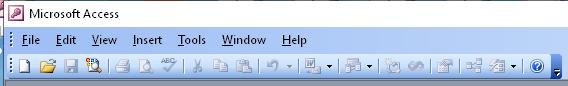
post #74I have reinstalled A2003Pro. The DB still does not open properly.
post #76A2003 is discontinued. MS lo longer supports the product
That's a good question. My registry for 365 access looks similar to the image of your PC.adhoustomj, what does this tell me
My computerView attachment 113335
The other computerView attachment 113337
What does this tell me?
Not suggesting you change anything just curious of the registry values if you want to share a screenshot of them.Well, Gasman, that is way beyond my comfort zone.
