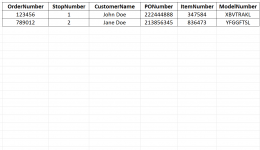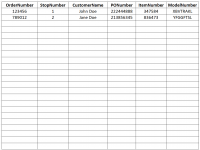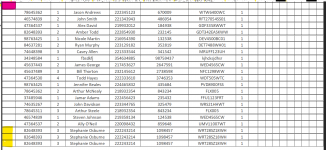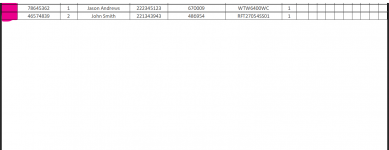T. McConnell
Registered User.
- Local time
- Yesterday, 19:36
- Joined
- Jun 21, 2019
- Messages
- 63
Hello all,
I have a question, I am looking for a simple way to add blank rows to a report when it opens up. If I have a report that opens up and only has lets say 10 rows, but when printing I would like it to display at least 35 rows as some of the other reports being printed from the same button may contain up to 30+ rows. There is nothing too crazy with the report. I have seen some similar posts, but seems to be more than what I am needing. (maybe)
I will have two options to print a report one will be pulled from a dropdown list to generate a report based off of a particular truck number. Then another report which will pull all trucks and separated by the truck number on the report to print out.
My main thing is to find a way to populate the report to have extra lines in the print preview/output.
Attached are what I currently get and what I am trying to get it to look like.
The report name is TruckLog and the form the report generates from is PrepReport. The table housing the data is tblMain. I also have a query named TruckLogQry that pulls in the info from tblMain. Any help would be greatly appreciated.
I have a question, I am looking for a simple way to add blank rows to a report when it opens up. If I have a report that opens up and only has lets say 10 rows, but when printing I would like it to display at least 35 rows as some of the other reports being printed from the same button may contain up to 30+ rows. There is nothing too crazy with the report. I have seen some similar posts, but seems to be more than what I am needing. (maybe)
I will have two options to print a report one will be pulled from a dropdown list to generate a report based off of a particular truck number. Then another report which will pull all trucks and separated by the truck number on the report to print out.
My main thing is to find a way to populate the report to have extra lines in the print preview/output.
Attached are what I currently get and what I am trying to get it to look like.
The report name is TruckLog and the form the report generates from is PrepReport. The table housing the data is tblMain. I also have a query named TruckLogQry that pulls in the info from tblMain. Any help would be greatly appreciated.