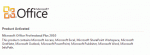I know there was a reply by @CJ_London to this, but got wiped out after the back-up before I could implement his suggestion.
Please see the enclosed attachment.
What I would like to accomplish is to make a report similar to this, except make it automated so I won't have to change the dates. Users would be able to bring up a current schedule without worry that it's updated or not. The schedule repeats itself every 6 weeks.
I made a cross-tab query, but I must admit that I'm not too familiar with working on them.
Thank you for your time.
Please see the enclosed attachment.
What I would like to accomplish is to make a report similar to this, except make it automated so I won't have to change the dates. Users would be able to bring up a current schedule without worry that it's updated or not. The schedule repeats itself every 6 weeks.
I made a cross-tab query, but I must admit that I'm not too familiar with working on them.
Thank you for your time.