Using Access 2013 I have a form of continuous records with a custom search/filter text boxes in the form header .
In the date fields I have purposefully formatted the display of the dates as dd-mmm-yyyy for the avoidance of any doubt so 01/10 shows as 01-Oct instead of 10-Jan.
However when inputting the fields, the dates are still being interpretted as mm/dd where possible and only dd/mm where the first digit is over 12 and therefore cant represent the month.
In the examples below,
Pic2 shows 02-Jan but because the record for 21-Jan is missing, the system is actually reading that as 2/1, or Feb 1st.
Pic3 shows 10-Jan but because ALL records are missing, the system is actually reading that as 10/1, or Oct 1st.
Pic4 shows all correct because there is no 17th month so must be 17-Jan.
Format(txtPurchFrom, "dd/mm/yyyy") is used in the VBA that defines the custom SQL filter for the query.
Where else on earth is the date being interpreted as potential mm/dd ??
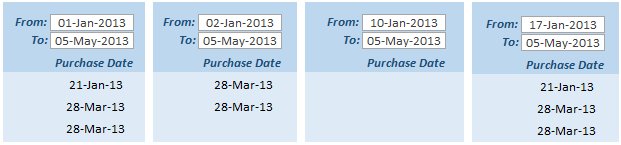
In the date fields I have purposefully formatted the display of the dates as dd-mmm-yyyy for the avoidance of any doubt so 01/10 shows as 01-Oct instead of 10-Jan.
However when inputting the fields, the dates are still being interpretted as mm/dd where possible and only dd/mm where the first digit is over 12 and therefore cant represent the month.
In the examples below,
Pic2 shows 02-Jan but because the record for 21-Jan is missing, the system is actually reading that as 2/1, or Feb 1st.
Pic3 shows 10-Jan but because ALL records are missing, the system is actually reading that as 10/1, or Oct 1st.
Pic4 shows all correct because there is no 17th month so must be 17-Jan.
Format(txtPurchFrom, "dd/mm/yyyy") is used in the VBA that defines the custom SQL filter for the query.
Where else on earth is the date being interpreted as potential mm/dd ??
