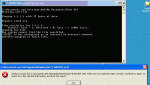BarryMK
4 strings are enough
- Local time
- Today, 02:14
- Joined
- Oct 15, 2002
- Messages
- 1,350
I really want to use the Front end auto updating utility that BobLarson posted in Sample databases http://www.access-programmers.co.uk/forums/showthread.php?t=111132 but am having a problem that others have logged and wonder if anyone has a fix?
Having re-read the instructions many times and run up a test database to use, I'm pretty sure I've done everything correctly but I reach the point where the old front end is apparently deleted successfully but then the new file is not created.
I've attached a screendump of the batch file error.
I've extended the time (ping) in the module but no difference.
I've tried absolute address and UNC with equal lack of success.
Having re-read the instructions many times and run up a test database to use, I'm pretty sure I've done everything correctly but I reach the point where the old front end is apparently deleted successfully but then the new file is not created.
I've attached a screendump of the batch file error.
I've extended the time (ping) in the module but no difference.
I've tried absolute address and UNC with equal lack of success.