I have an Access file that does one thing when it opens: it displays the message "hello". I then install the file as an add-in. When I open another Access file, let's call it Add-in Test A.accdb, the add-in is there in the Add-ins menu but the "hello" message doesn't display unless I click it from the Add-ins menu. Is there a way to make it so the Add-in will display the message automatically when I open any Access file, not just Add-in Test A.accdb? Thx
You are using an out of date browser. It may not display this or other websites correctly.
You should upgrade or use an alternative browser.
You should upgrade or use an alternative browser.
Can an add-in run code automatically when loaded? (1 Viewer)
- Thread starter burma
- Start date
Tried that but no dice: the msgbox doesn't fire unless I click the add-in from the Add-ins menu.Can you add an autoexec macro in the new db and call the code in the add in?
- Local time
- Today, 02:16
- Joined
- Oct 29, 2018
- Messages
- 21,473
Can you post a sample db?Tried that but no dice: the msgbox doesn't fire unless I click the add-in from the Add-ins menu.
Sure, give me a bit.Can you post a sample db?
If this is an Access add-in, it is only loaded when you start it from the add-in menu or via another call.the add-in is there in the Add-ins menu but the "hello" message doesn't display unless I click it from the Add-ins menu
Only the presence in the add-in menu cannot start a code.
isladogs
MVP / VIP
- Local time
- Today, 10:16
- Joined
- Jan 14, 2017
- Messages
- 18,224
I may be wrong but I think Access add-ins cannot start automatically. They do have to be loaded each time you need them.
If you only use the add-in to run code, then an alternative is to add the file as a library reference and that will be loaded automatically at startup. However, doing that won't allow you to open forms from the add-in file.
If you only use the add-in to run code, then an alternative is to add the file as a library reference and that will be loaded automatically at startup. However, doing that won't allow you to open forms from the add-in file.
So are you talking about a COM add-in? Perhaps having two add-ins: a COM add-in and an Access add-in. But the goal is to start automatically, and run code. Maybe I would want to open forms in a later version. The other goal is Ribbons that would only show when the add-in is started.I may be wrong but I think Access add-ins cannot start automatically. They do have to be loaded each time you need them.
If you only use the add-in to run code, then an alternative is to add the file as a library reference and that will be loaded automatically at startup. However, doing that won't allow you to open forms from the add-in file.
Can you post a sample db?
Attachments
If you are using a COM add-in, IDTExtensibility2 and IRibbonExtensibility are available as interfaces.
You write above that the add-in should be loaded automatically. - This is not possible with an Access add-in.
How should the add-in be started?
This should also be possible with an Access add-in.The other goal is Ribbons that would only show when the add-in is started.
You write above that the add-in should be loaded automatically. - This is not possible with an Access add-in.
How should the add-in be started?
- Per user activity (click on button in the application, application ribbon or in the add-in menu, ...)
- When a specific application/database is loaded
- When any database file is loaded
- When Access is started
Last edited:
Can an Access add-in be loaded from a COM add-in?You write above that the add-in should be loaded automatically. - This is not possible with an Access add-in.
Yes, the last two. Or at least: when any database file is loaded. ThxHow should the add-in be started?
If I understood #1 correctly, it should be one of the last 2 points. => COM-Add-In
- Per user activity (click on button in the application, application ribbon or in the add-in menu, ...)
- When a specific application/database is loaded
- When any database file is loaded
- When Access is started
Last edited:
Yes, if an Access.Application object is available.Can an Access add-in be loaded from a COM add-in?
AccessApplicationReference.Run "PathToAddinAccdaWithoutFileExt.AddInFunktion"So, assuming the Access.Application object is available, I can kick off the the Access add-in from COM. The only thing I would need the COM add-in for is to load the Access add-in. The rest of the code would run from the Access add-in presumably. Sound doable?Yes, if an Access.Application object is available.
AccessApplicationReference.Run "PathToAddinAccdaWithoutFileExt.AddInFunktion"
Just for info: You can create a COM add-in quite easy with twinBASIC (compared to .NET or other solutions):
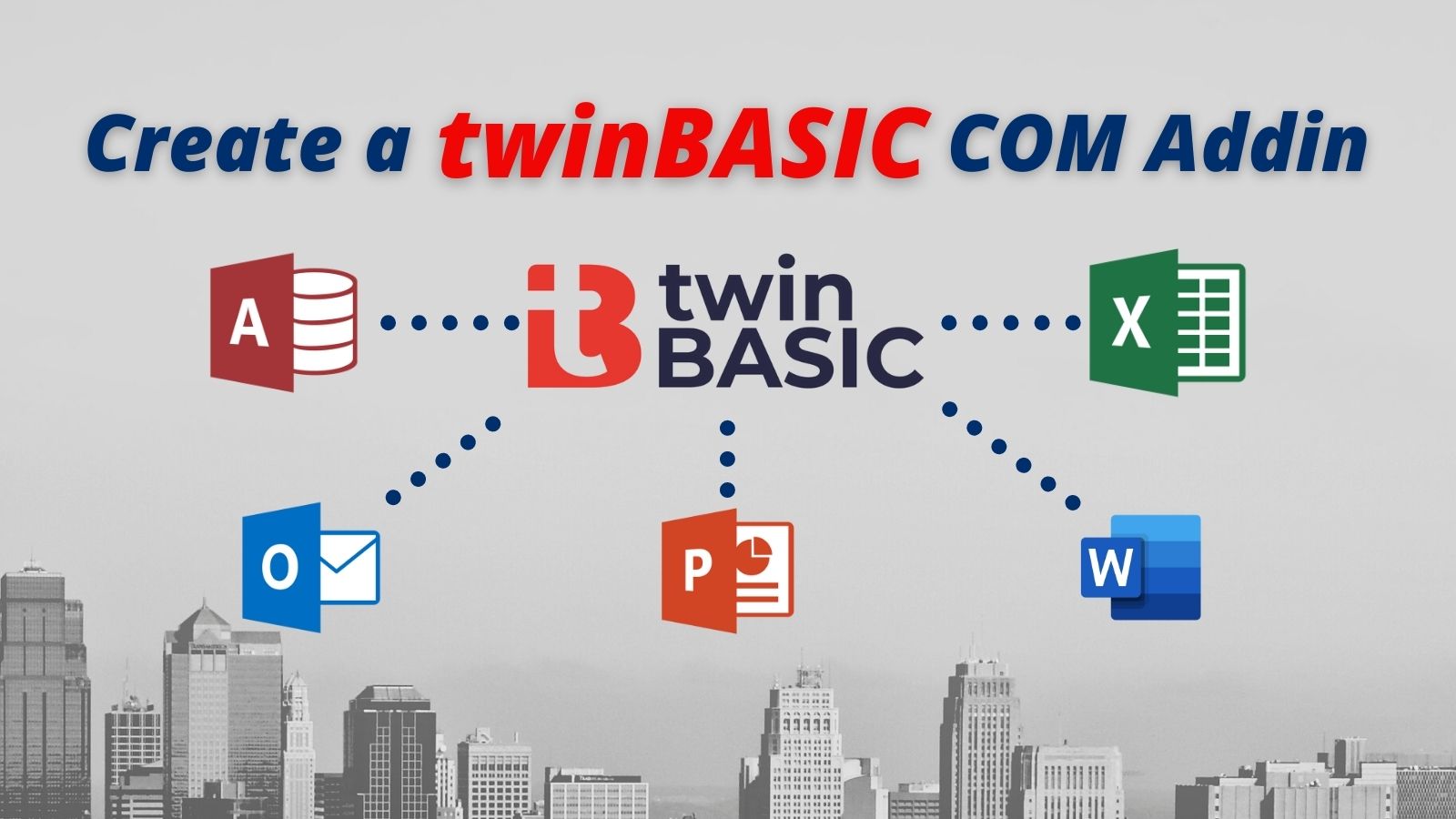
 nolongerset.com
nolongerset.com
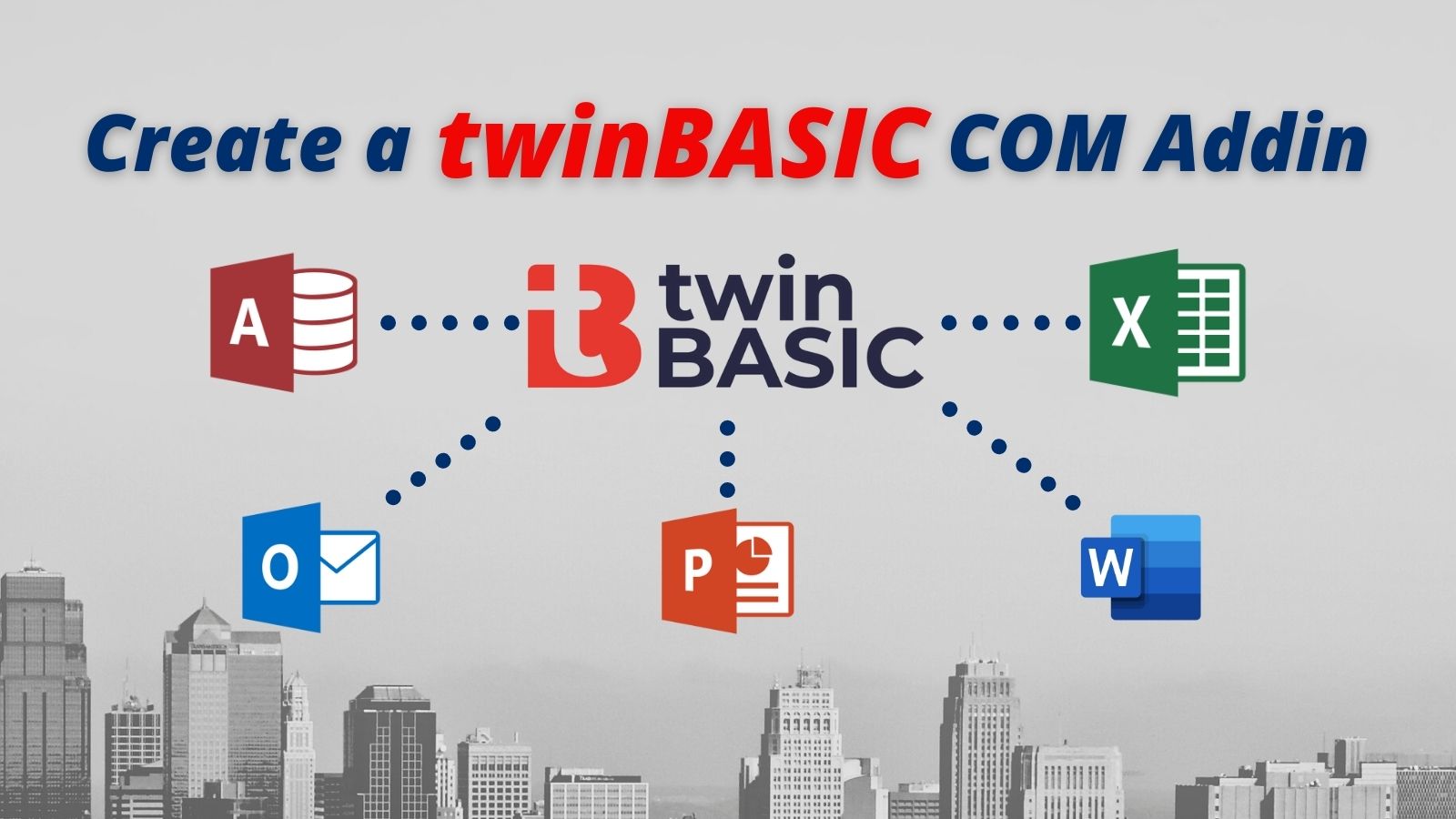
HOW TO: Creating an Office COM Add-in with twinBASIC
Ever wish you could turn your VBA code into a COM add-in that would run in 32- AND 64-bit Office applications? It's easier than ever with twinBASIC.
A simple example:

 github.com
This COM add-in does nothing other than provide a ribbon to start various access add-ins from the ribbon.
github.com
This COM add-in does nothing other than provide a ribbon to start various access add-ins from the ribbon.
The add-in was created with twinBasic, but it is not much different with C# either.
GitHub - AccessCodeLib/ACLibAddInStarter: Start your Access add-ins with a ribbon
Start your Access add-ins with a ribbon. Contribute to AccessCodeLib/ACLibAddInStarter development by creating an account on GitHub.
The add-in was created with twinBasic, but it is not much different with C# either.
Thanks - I've read about twinBASIC. is there a free version?Just for info: You can create a COM add-in quite easy with twinBASIC (compared to .NET or other solutions):
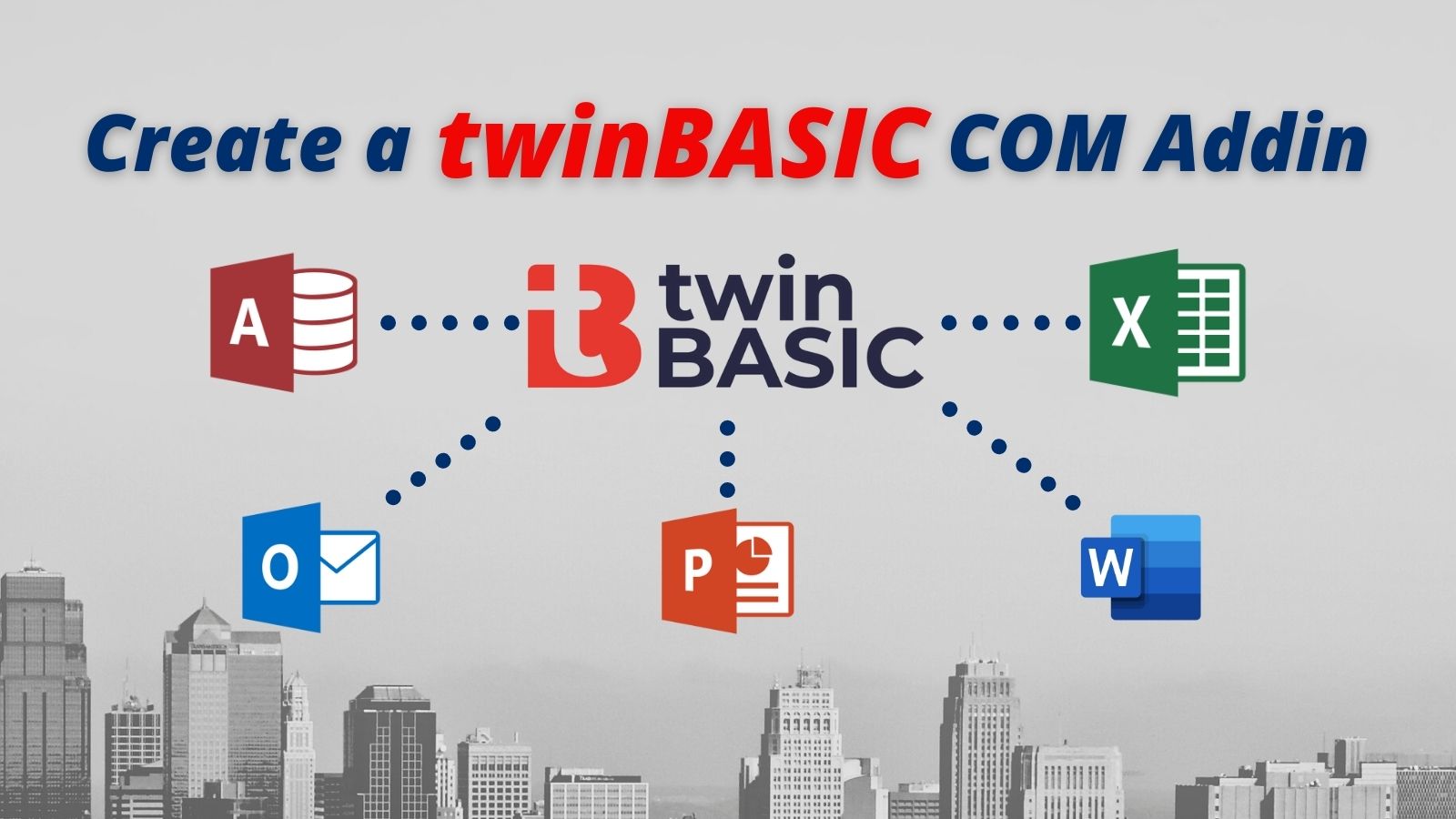
HOW TO: Creating an Office COM Add-in with twinBASIC
Ever wish you could turn your VBA code into a COM add-in that would run in 32- AND 64-bit Office applications? It's easier than ever with twinBASIC.nolongerset.com
Yes, but only for 32 bit.is there a free version?
Except, I need a COM add-in to actually load the Access add-in, not just provide a ribbon. ThxA simple example:
This COM add-in does nothing other than provide a ribbon to start various access add-ins from the ribbon.
GitHub - AccessCodeLib/ACLibAddInStarter: Start your Access add-ins with a ribbon
Start your Access add-ins with a ribbon. Contribute to AccessCodeLib/ACLibAddInStarter development by creating an account on GitHub.github.com
The add-in was created with twinBasic, but it is not much different with C# either.
Similar threads
Users who are viewing this thread
Total: 1 (members: 0, guests: 1)
