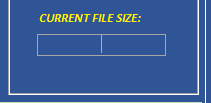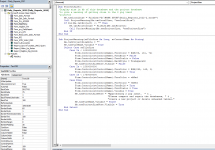Again thanks so much for taking the time to help with this. I tried your code while it works in the example you sent me as it shows the size of that database that i need it to show. I cant seem to make it work on my end. I know it is something i am doing or not doing that is keeping it from working.Ok, here is a version with one text box to show the file size and a textbox for the message. If that still isn't what you wanted and maybe you were looking for a messagebox instead, then you can change the textboxcode to a messagebox. I hardcoded the filename and removed the space as I assume that was a typo. So if the name is not correct, when you open the form there will be an error message. The new form is called frmFileSizeHardCode
What i did was added an unbound text box highlighted it and went to the code window where i added your code. I wasnt sure about the module so i added it as well. from looking at it can you tell me what is wrong? the only thing i can think of is that i made a self-executable file out of that database to keep other users from changing the structure. But i have the unconverted version as well and cant seem to get your code to do what i want.